Looking for free SVGs you can use in your St. Patrick’s Day crafting? You’ll love this collection of 16 files that you can use for St. Patrick’s Day shirts, onesies, mugs, and decor, including my lucky shamrock free SVG. (some links affiliate)

I made a shirt with green glitter iron-on, and I think it would actually look really cute on a pair of white canvas shoes too.
Use this form to download the free lucky clover SVG. After entering your name and email, it will take you to box.net to download the file.
This SVG is for Personal Use only. To use this file to make items to sell, please purchase a limited commercial license for $3 to sell up to 500 items with this design.
You can also just purchase this listing, which will additionally give you the DXF, EPS and PNG files for this design.
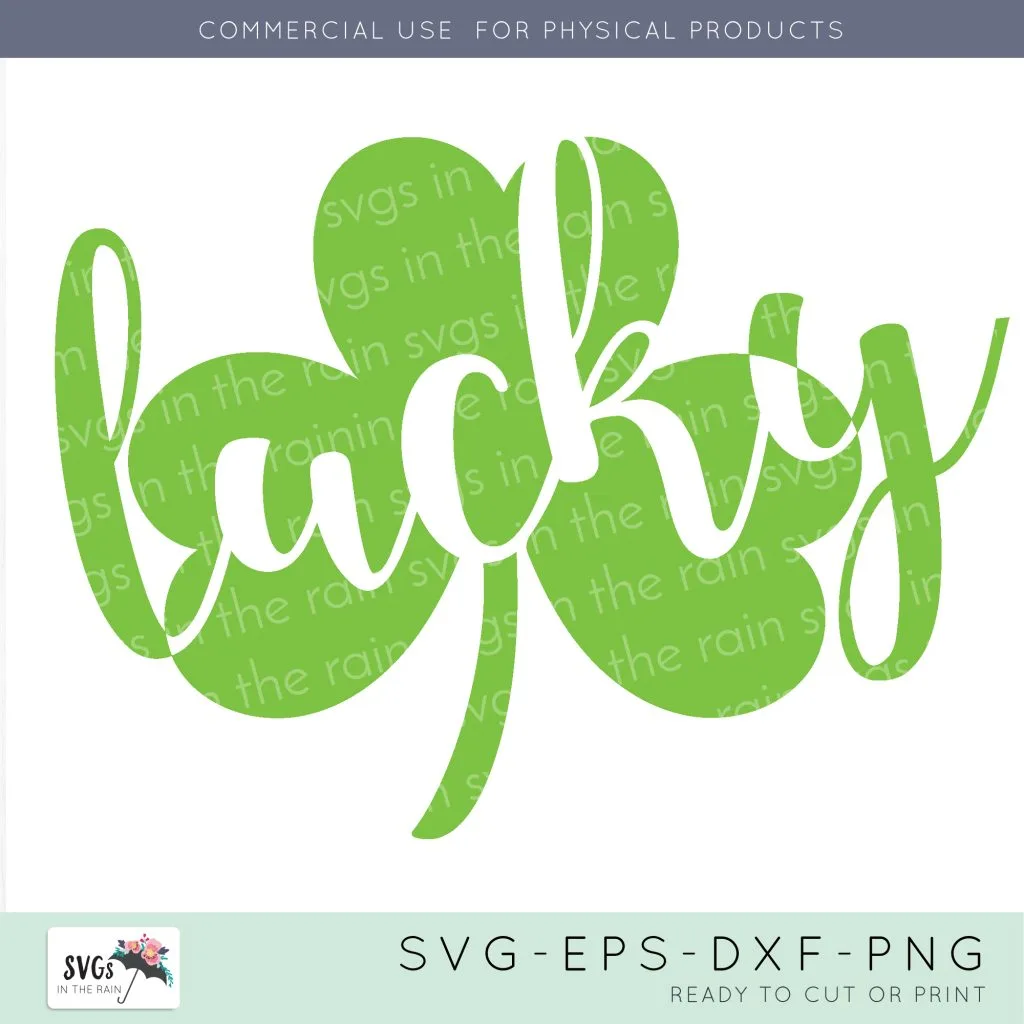
Upload to Cricut Design Space (or works with a Silhouette too.)
Resize so it will fit on your project (shirt, bib, shoes, etc.)
Place green glitter iron-on on the mat with shiny side down.
Mirror the image, cut and weed.

Heat EasyPress to 330 for glitter iron-on. Preheat for 5 seconds. Press for 30 seconds, and 5 more seconds from the back. Peel while warm.

Read here for extra iron-on vinyl tips.
Now visit all the links below to download each of these other SVG files.

- One Lucky Lil Miss or Man from Simply Crafted Life
- Lucky Charm from Pineapple Paper Company
- Sittin’ on a Pot o’ Gold from The Country Chic Cottage
- Pinch Proof from Happiness is Homemade
- Shamrocks and Shenanigans from Everyday Party Magazine
- Clovers and Shamrocks from 100 Directions
- Lucky Periodic Table from See Lindsay
- Irish I Had Another Glass from Kingston Crafts
- This is My Lucky Shirt from That’s What Che Said
- Lucky Charms from Brooklyn Berry Designs
- Pinch Charming from Happy Go Lucky Blog
- Shenanigans and Malarkey from Artsy Fartsy Mama
- Feeling Lucky from Pattern Revolution
- Shamrock Heart Lucky in Love from Hello Creative Family
- Shamrock with Lucky Cutout from Crafting in the Rain
- Too Cute to Pinch from Hey Let’s Make Stuff
If you’re ever looking for more SVGs to use with your Cricut, check out my Etsy shop here and all the free SVGs on the blog.
SUPPLIES FOR USING SVGS
- Cricut Explore or Cricut Maker or Cricut Joy or Silhouette machine (for cutting the vinyl)
- Weeding tools (for removing extra vinyl)
- Iron-on vinyl (for shirts and totes)
- Stencil vinyl (for painting)
- EasyPress (for using the iron-on vinyl)
- Adhesive vinyl (for signs)
- Printable sticker sheets (for making stickers)

Shamrocks and Shenanigans Free SVG File - Everyday Party Magazine
Sunday 6th of March 2022
[…] Shamrock with Lucky Cutout from Crafting in the Rain […]
St. Patrick's Day Baby Outfit Free SVG File - The Country Chic Cottage
Wednesday 7th of April 2021
[…] Shamrock with Lucky Cutout from Crafting in the Rain […]
St Patricks Day SVG Files | Periodic Table Shirt | seeLINDSAY
Friday 12th of March 2021
[…] Shamrock with Lucky Cutout from Crafting in the Rain […]
Stephanie
Sunday 21st of February 2021
For anyone who was having issues downloading the file, it seems to be fixed now.
Too Cute to Pinch SVG + 15 Free St. Patrick's Day Cut Files!
Saturday 20th of February 2021
[…] Shamrock with Lucky Cutout from Crafting in the Rain […]