Our free SVG post today is one you’re going to want to pin and file away for January. They’re all organizing SVGs! I made a crafty ideas notebook for jotting down and sketching out all those great ideas you have.
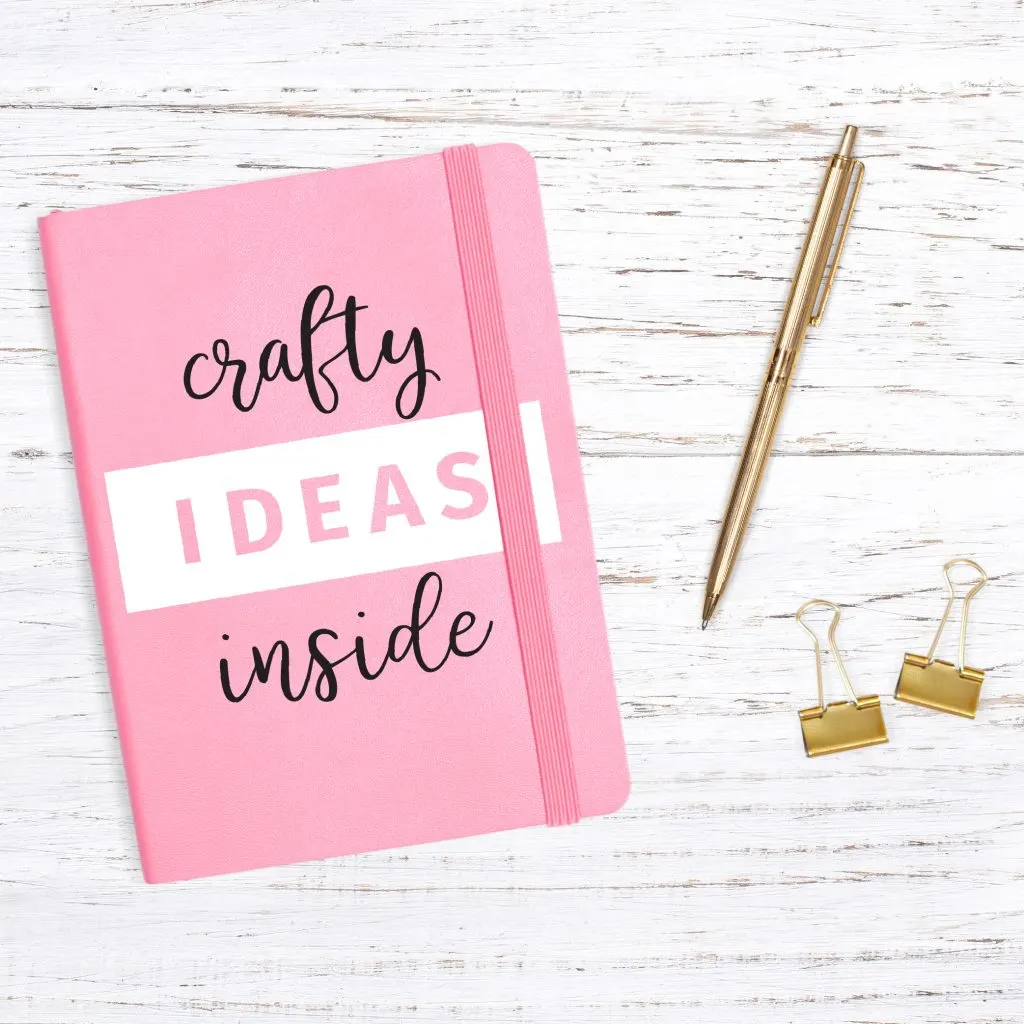
You actually may find that some of these designs will be perfect for someone on your gift list too.
Start by downloading the Crafty Ideas Inside SVG using this form.
This file is for Personal Use only. If you want to be able to sell creations using this file, plase purchase this Commercial License to sell up to 500 items. Thanks!
When you import the SVG to design space, you’ll see that each word is separate from the others, so you can decide on different colors and the exact placement on your notebook.
It could even make a cute shirt design too, really!
Check out the projects below for other SVGs files to help you organize your home and your life.
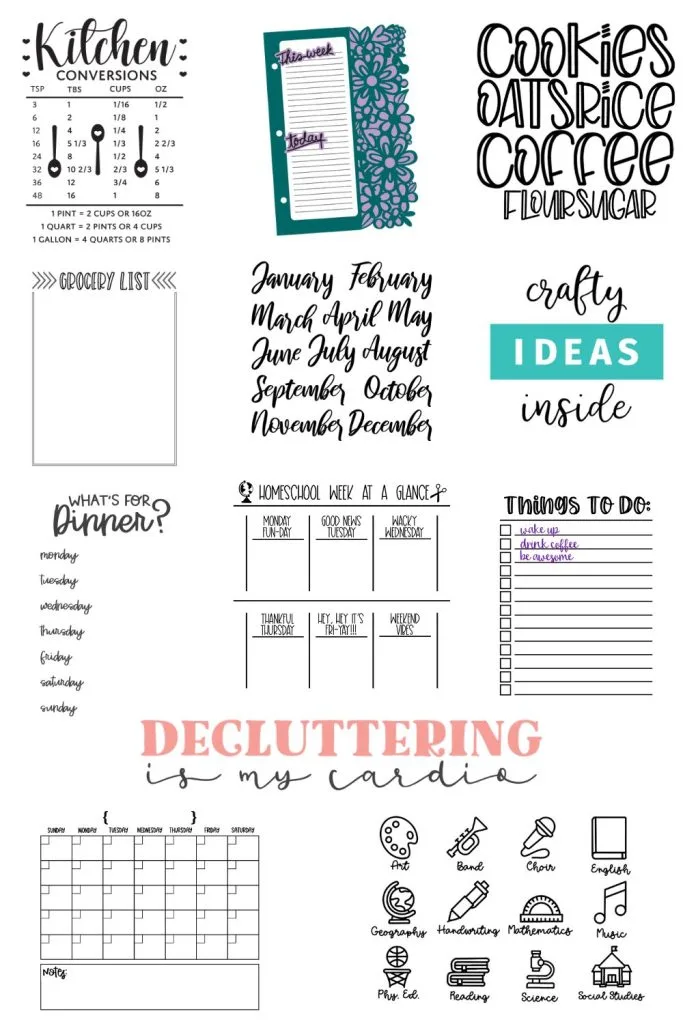
- Grocery List from The Country Chic Cottage
- Kitchen Conversions List from The Kingston Home
- Homeschool Weekly Calendar from Hello Creative Family
- Decluttering is My Cardio from Hey, Let’s Make Stuff
- Fancy Cut Planner Pages from 100 Directions
- Months from Everyday Party Magazine
- Pantry Labels from See Lindsay
- Weekly Menu Planner from Artsy Fartsy Mama
- Crafty Ideas Inside from Crafting in the Rain
- School Subject Labels from Mad in Crafts
- To Do List from Cutting Machine Crafting
- Monthly Calendar from Happy Go Lucky

Lots of great ideas right? If you need to shop for any of the items to get started on these projects, here are some of my recommendations:
SUPPLIES FOR USING SVGS
- Cricut Explore or Cricut Maker or Cricut Joy or Silhouette machine (for cutting the vinyl)
- Weeding tools (for removing extra vinyl)
- Iron-on vinyl (for shirts and totes)
- Stencil vinyl (for painting)
- EasyPress (for using the iron-on vinyl)
- Adhesive vinyl (for signs)
- Printable sticker sheets (for making stickers)

Free Kitchen SVG: Grocery List Board Plus More SVGs - Angie Holden The Country Chic Cottage
Wednesday 11th of December 2024
[…] Crafty Ideas Inside from Crafting in the Rain […]
41 Notebook Ideas That Are Totally Creative - Susie Harris
Tuesday 1st of November 2022
[…] Let’s make this crafty ideas notebook all by Yourselves with the help of this project. The supplies that you need for this project here are circuit explore, weeding tools, iron-on vinyl, stencil vinyl, easy press, adhesive vinyl, and printable sticker sheets. Gather the supplies and get started. Tutorial […]
CLASSROOM ORGANIZATION SCHOOL SUBJECT LABEL SVGS Crafts Mad in Crafts
Wednesday 13th of January 2021
[…] Crafty Ideas Inside from Crafting in the Rain […]
Judi
Friday 11th of December 2020
I also just tried to download and got the distressed labels. How do I get the Crafty file?
Stephanie
Friday 11th of December 2020
Fixed now - thanks!!
MaKenzie
Friday 11th of December 2020
i would love to have this svg, however when i enter my name and email into the form box, it redirects me to a box.com file named “distressed planner sticker.” please help! :)
Stephanie
Friday 11th of December 2020
This has been fixed - thank you!!