I’m on an Infusible Ink roll! And I was really curious how Infusible Ink would work on a Cricut gray shirt.
On the white shirts, the colors transfer beautifully and I wanted to see if the colors would show up as good on the gray. For some good advice, check this post on beginner tips for Infusible Ink

I picked one of the ombre infusible ink sheets and cut a mountain design. With the v-neck design of the shirt I decided to put the image off to the side. Just a reminder that shirt designs don’t always have to go front and center!
Apply Infusible Ink to a Gray Cricut Shirt

Use these instructions to decorate a shirt or onesie with Infusible Ink transfer sheets
Materials
- Cricut Gray Shirt
- Infusible Ink Transfer Sheet
- Butcher paper
- White cardstock (or 4 layers of butcher paper)
Tools
- Cricut Maker or Cricut Explore cutting machine
- StandardGrip Machine Mat
- Cricut EasyPress 2 or Cricut EasyPress
- Cricut EasyPress Mat
- Lint roller
- Scissors
- Tweezers
Instructions
- Press Infusible Ink sheet onto green mat. Liner side down, colored side up
- Size image in Design Space to fit the shirt
- Send project to cut - be sure to mirror the design!
- Cut with a fine point blade using Maker or Explore and the infusible ink transfer sheet setting
- Weed away excess transfer sheet using fingers or tweezers
- Set EasyPress to 385 degrees and 15 seconds
- Tuck a piece of white cardstock inside the shirt
- Run a lint roller across the front of the shirt - this removes and dust or unseen particles that can discolor when heated
- Cover shirt with a piece of butcher paper and preheat shirt for 15 seconds
- When cool, position the transfer sheet design on the shirt. Tape corners with heat resisant tape if needed. Cover with butcher paper
- Press for 40 seconds - keep hands still so the design doesn't shift, but use decent pressure.
- Remove EasyPress and let layers cool
- Lift off the transfer sheet and reveal the beautiful ink below
Notes
For Infusible Ink to work correctly, the fabric must have a high percentage of polyester. The Cricut brand shirts have been tested to give vibrant color retention.
Recommended Products
As an Amazon Associate and member of other affiliate programs, I earn from qualifying purchases.
If you find that you’re struggling at all, read this post on how to fix infusible ink problems.

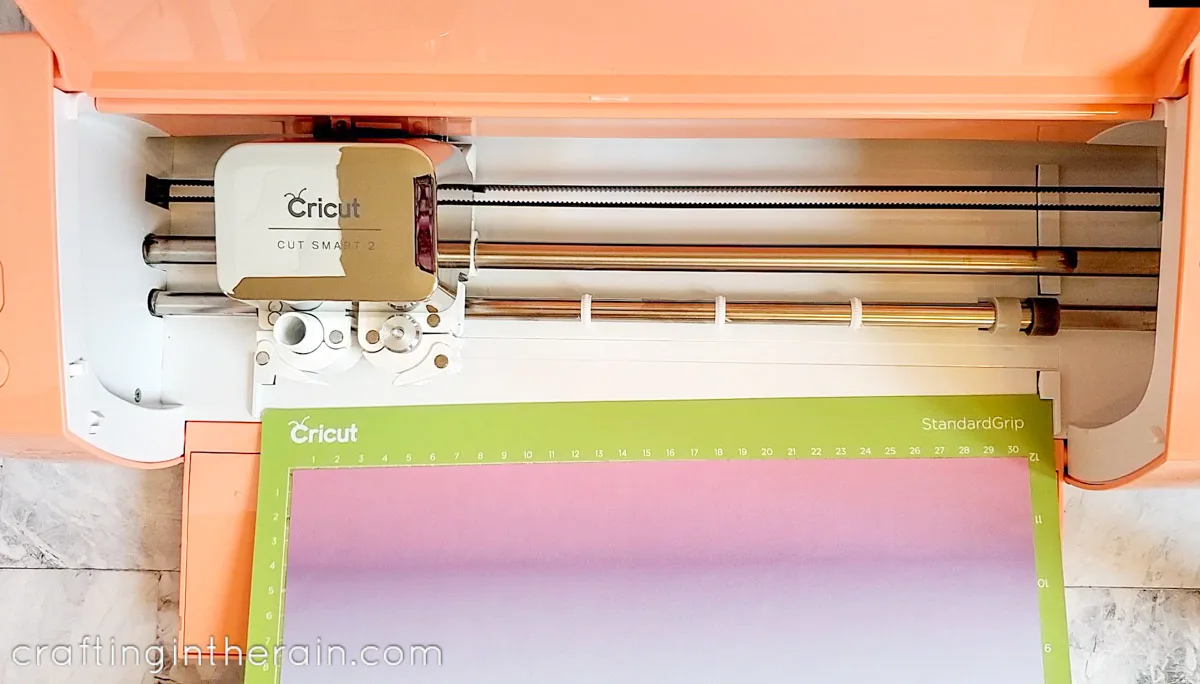
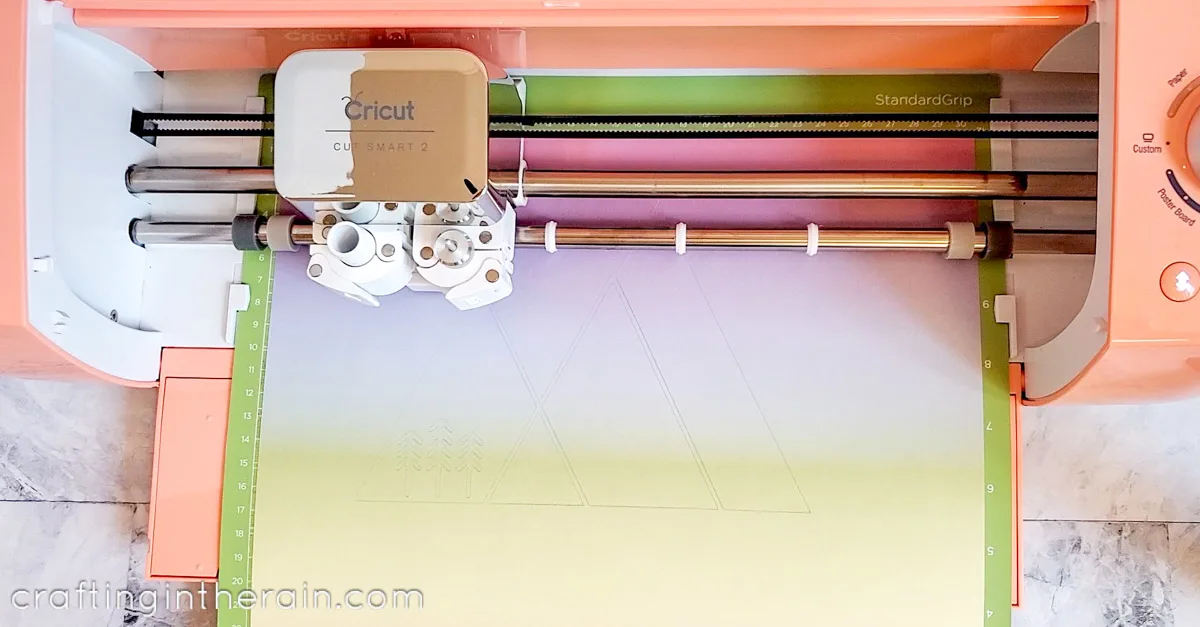
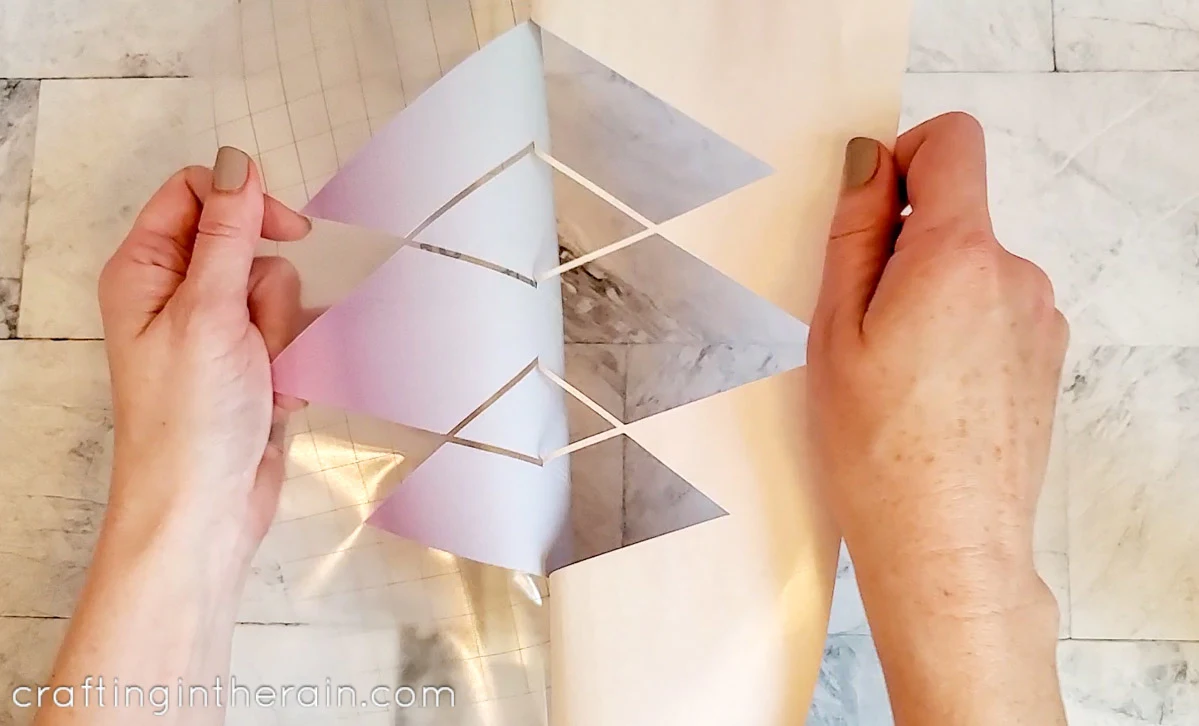
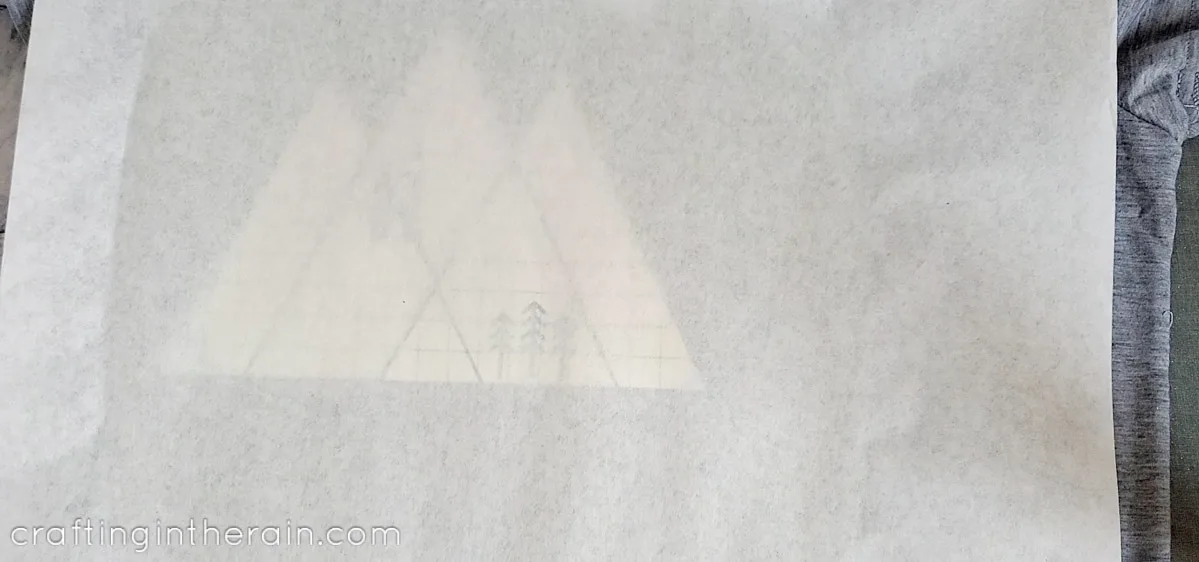
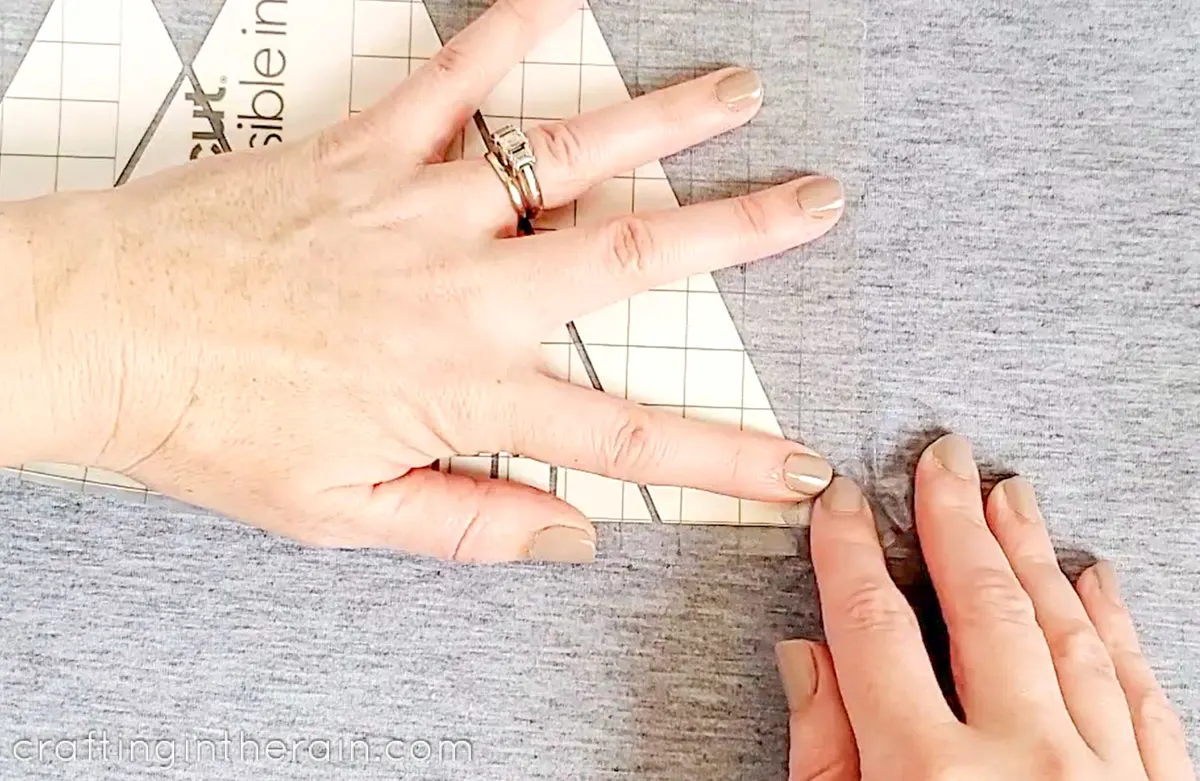
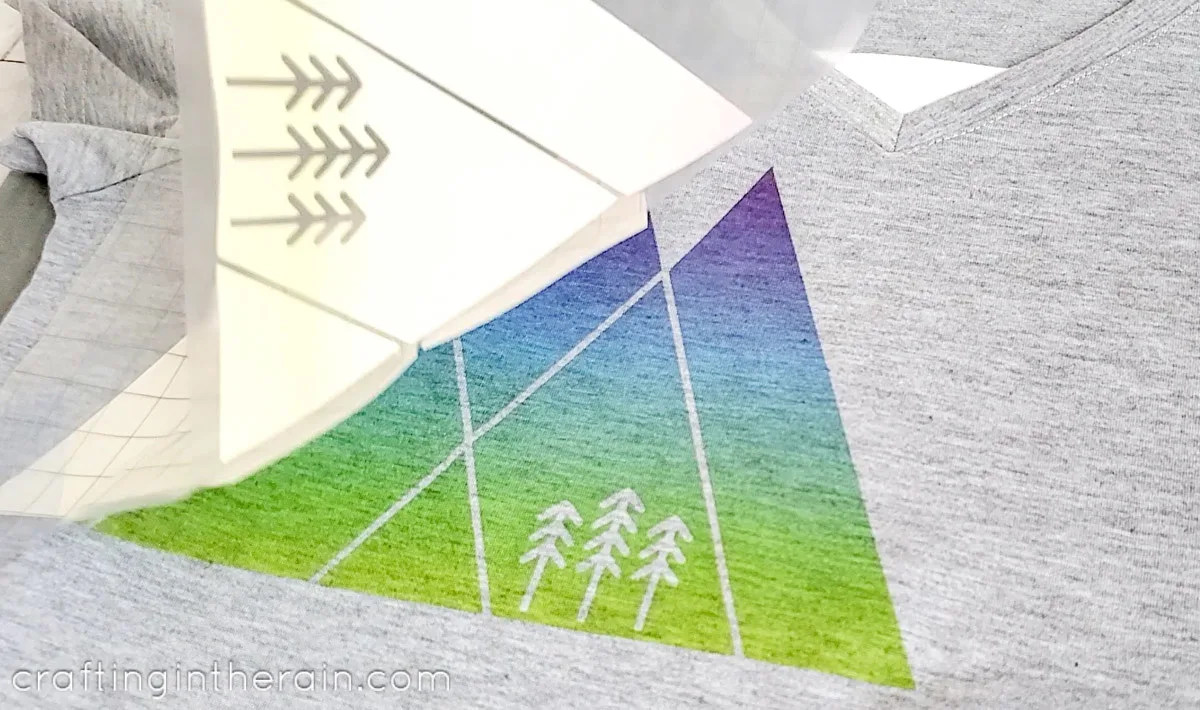


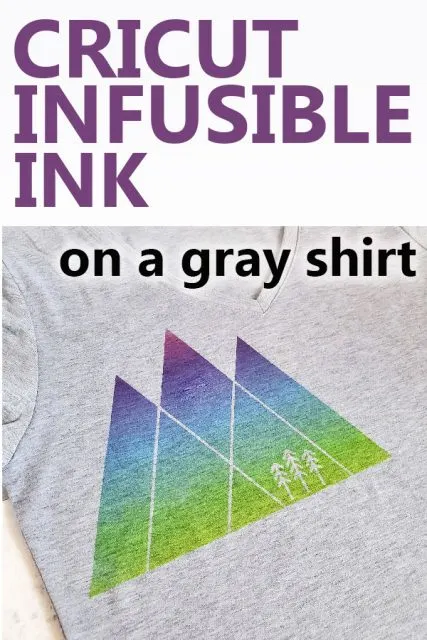
LAra
Monday 1st of June 2020
I did a thanksgiving one on a grey 100% poly shirt from 5 below this past November, it did really well.