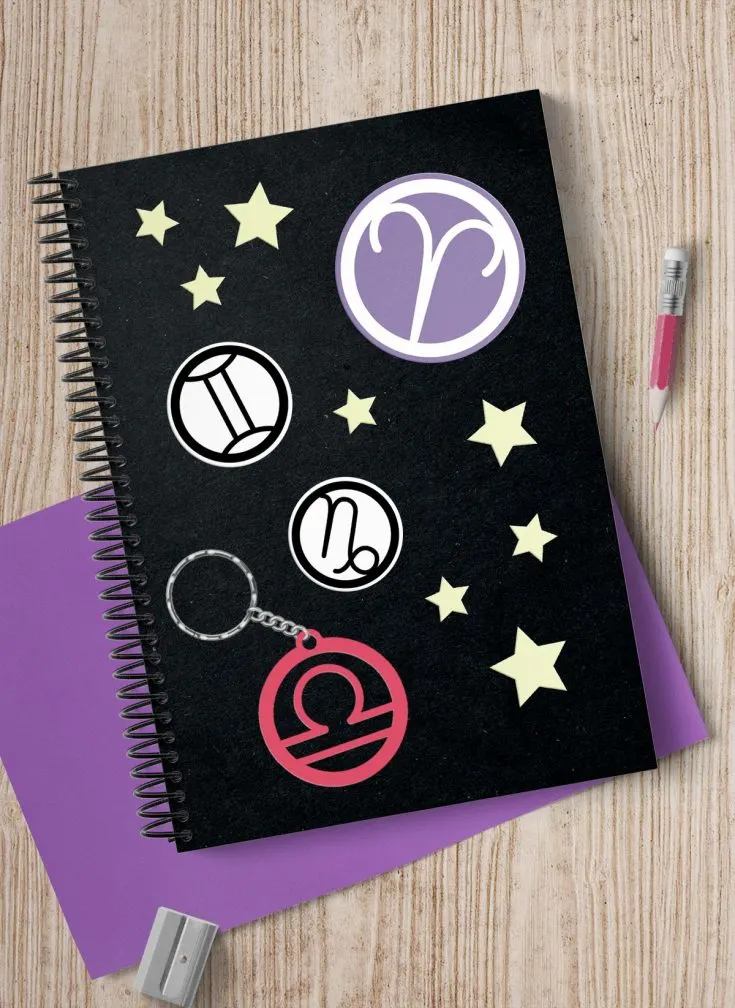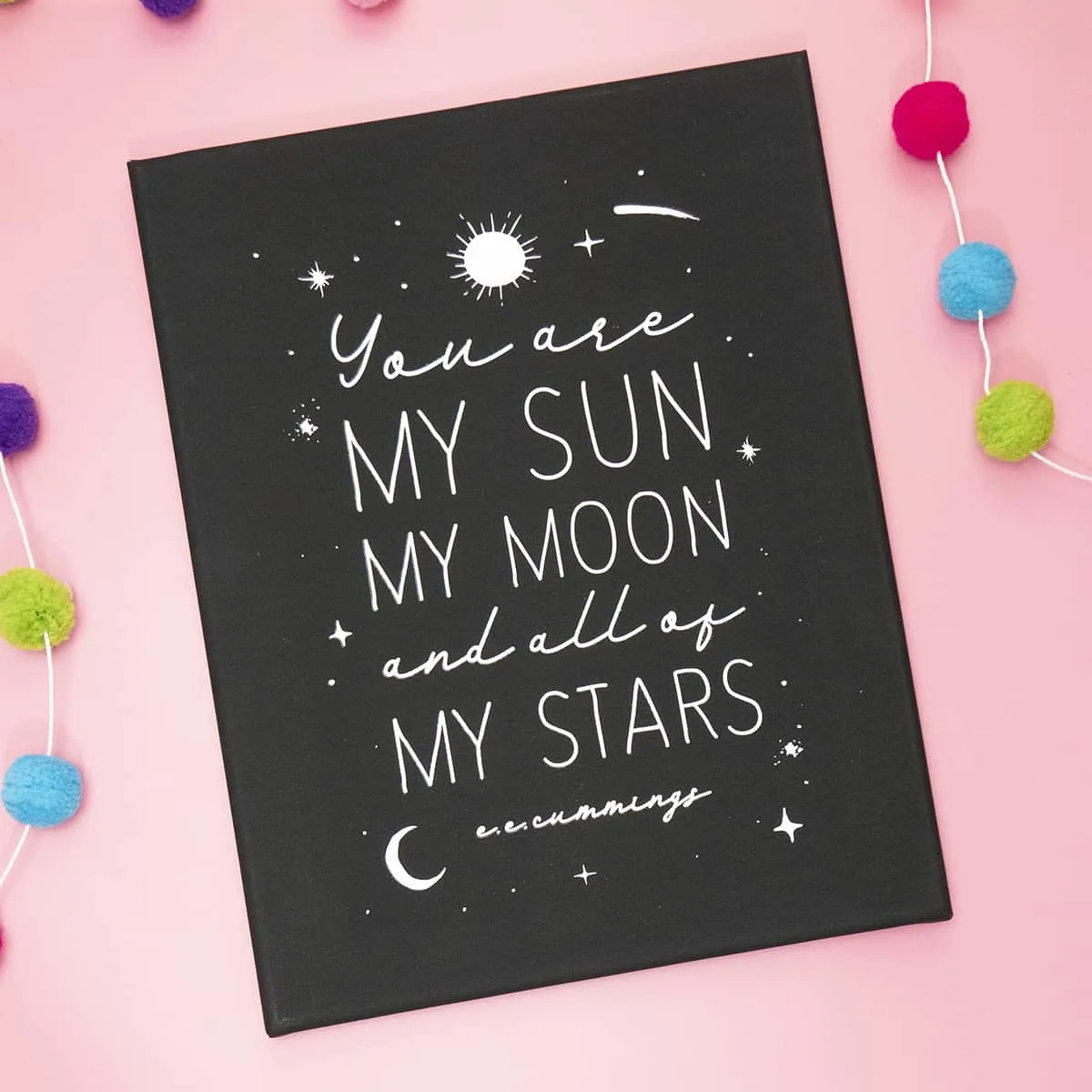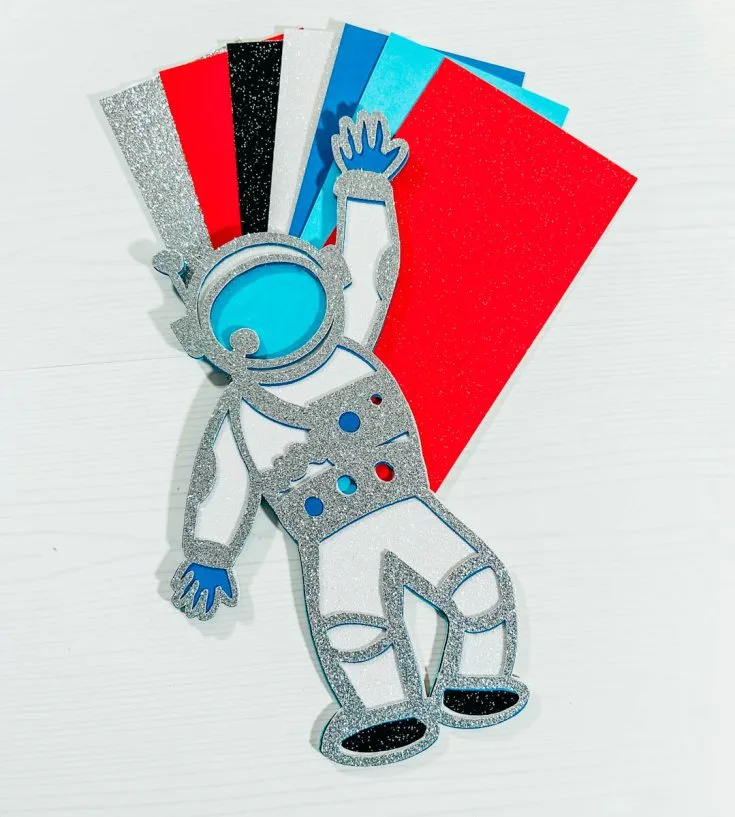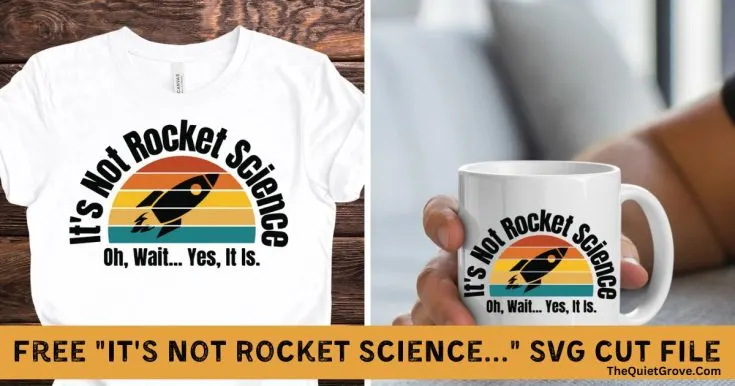Check out all the creative Stars and Space themed SVGs we have for you today! I made a stars by the pocketful card that would be perfect for anyone who loves the night sky, or Taylor Swift.
It’s a line from her song “Snow on the Beach.”

Supplies for the pocketful card
- Cardstock: light pink, dark pink, white, yellow, orange
- Vinyl: black
- Cricut: Explore or Maker
- Scoring Stylus
- Weeding hook
- Transfer tape
- Adhesive
Use this form to access the cards SVG
This file is for personal use, but if you’d like to sell anything made with this SVG, please purchase a commercial license here.
Instructions for card assembly
- Upload the SVG to Cricut Design Space, and add a single score line to the middle of the card base layer.
- Cut each layer from the matching color of cardstock.
- Cut the words from black adhesive vinyl – it will be easier to apply to the card than other paper.
- Layer the different colors of cardstock, using the image in Design Space as reference.
- Fold the card base along the score line and center the rest of the card on it.
And to get all the other space SVGs, visit each link below, and have fun making all your new projects!

Free Space SVGs
Space cadet - jab or compliment? You decide!
Simple zodiac sign icons
This space sign would be so sweet in a nursery
This stars card is cute for any occasion
Funny Pluto planet shirt
Astronaut SVG
Any space fan would love a card with this paper rocket design on the front
No matter your age, you've still got plenty of opportunities
What's your sign? Make a custom shirt with any zodiak SVG.
Don't we all!
Use printable HTV or layeres of individual colors to creat a cute rocket shirt
Make a space box with this 3D box file
Except for when it IS rocket science!
I'd love to see some sparkle HTV for the fire in this rocket SVG
This space SVG would make a great space party decoration
Make a card or cake topper with this colorful layered rocket space SVG
Alien, planets and a rocket make a really cute space Birthday shirt
To get the most out of the designs you download from Crafting in the Rain, here are some useful posts.
- How to upload an SVG to Design Space
- Tips for using iron-on vinyl
- How to layer iron-on vinyl
- How to transfer adhesive vinyl
USEFUL TOOLS AND SUPPLIES
- Cricut or Silhouette
- Adhesive vinyl
- Transfer tape
- Iron-on Vinyl (htv)
- Weeding tools
- EasyPress
- Printable iron-on
- Printer (I love using an HP printer so I can take advantage of the Instant Ink subscription)
- Sticker paper – printable vinyl or Avery full sticker sheets are better than Cricut sticker paper in my opinion.