We went on a fun mission to explore things all around the house to see what we could engrave with the xTool F1. You too can laser engrave things you already have!
Check out what we found and maybe you can add your own ideas to this list. Post sponsored by xTool. All opinions are my own.
Items at home to laser engrave
Insulated tumbler
Laser settings to engrave coated tumbler
1st Pass: Blue light 100% Power 200 mm/s 160 lines/cm
2nd pass: IR 100% Power 500 mm/s 160 lines/cm
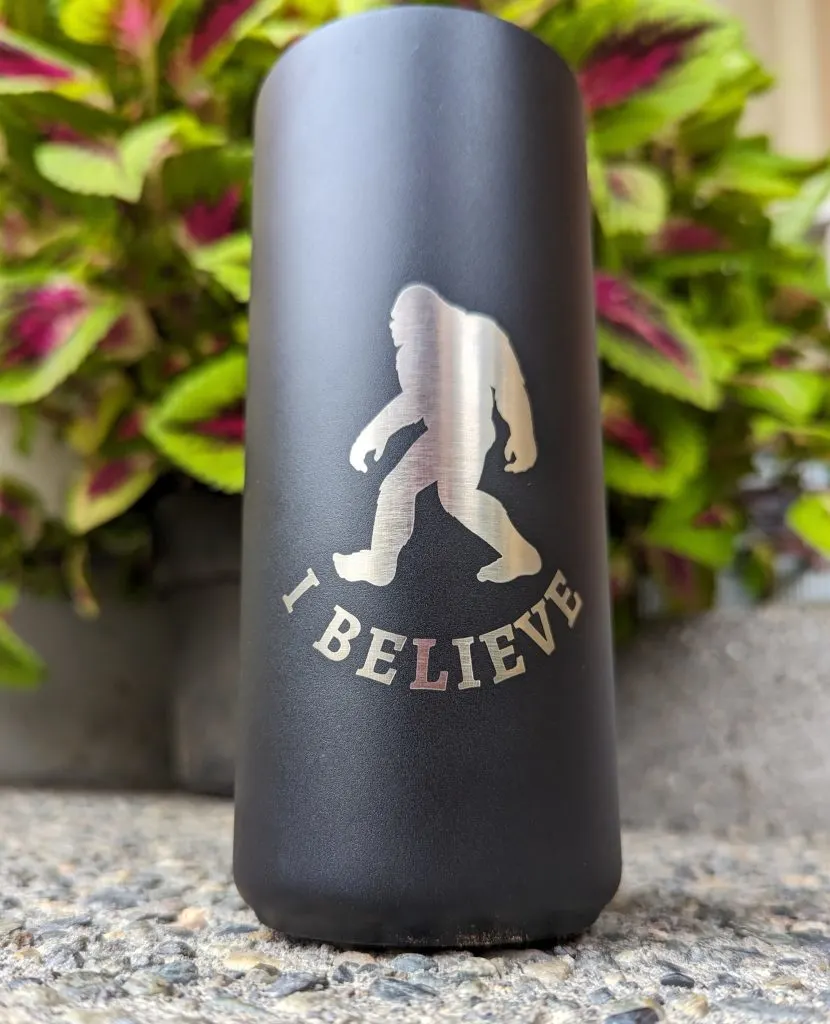
Outdoor wooden fence
Laser settings to engrave fence post
Same as Wood Coaster Setting: Blue light 100% Power 250 mm/s 100 lines/cm

Plastic side of our white air purifier
Laser settings for white polycarbonate: IR 100% Power 400mm/s 100 lines/cm
* Check the type of plastic when possible, and compare it to a list of safe plastics to engrave *

Garden rock
Laser settings for rock
Same as stone coaster: Blue light 100% Power 500mm/s 90 lines/cm

Pencil
Laser settings to engrave a pencil
Same as Wood coaster: Blue light 100% Power 250 mm/s 100 lines/cm
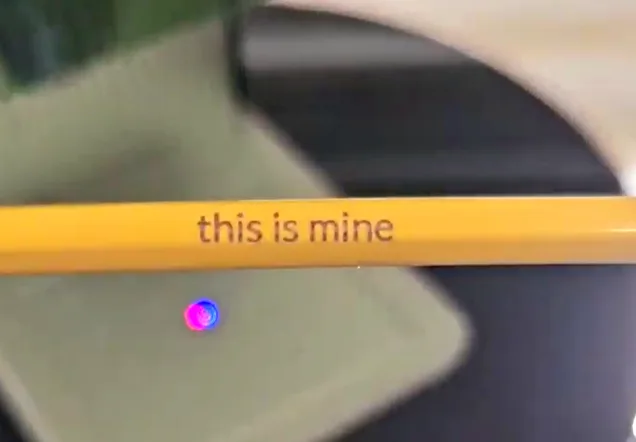
Serving utencils
Settings to laser engrave silverware
Same as Stainless steel dog tag: IR 100% Power 50 mm/s 300 lines/cm

Pocket knife
Settings to laser engrave the side of a pocket knife: IR 100% Power 600 mm/s 200 lines/cm

Glass cup
Laser engrave on clear glass – Black paint on glass first (see more details on this post about laser engraving glass)
Blue light 100% Power 80mm/s 200 lines/cm
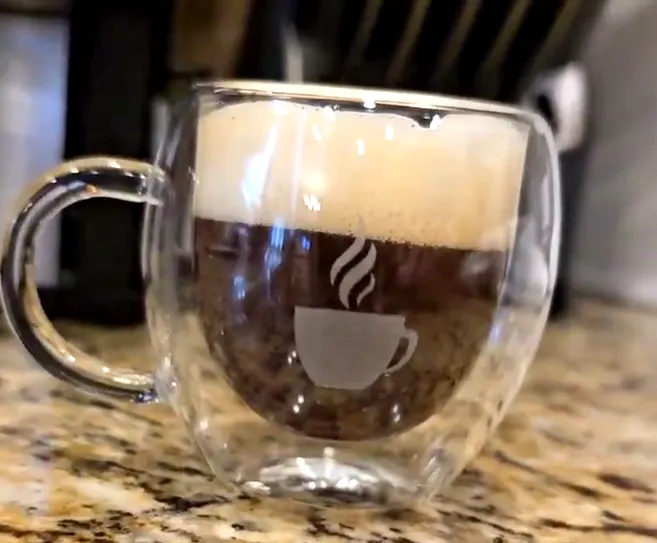
Paper tube
Laser settings to cut paper tube: Score Blue 80% power 25 mm/s
Could try faster speed, place a wood guard underneath as cutting lines will go off the end in this particular design.
Laser settings to engrave paper tube: Blue Light 80% Power 225 mm/s 100 lines/cm
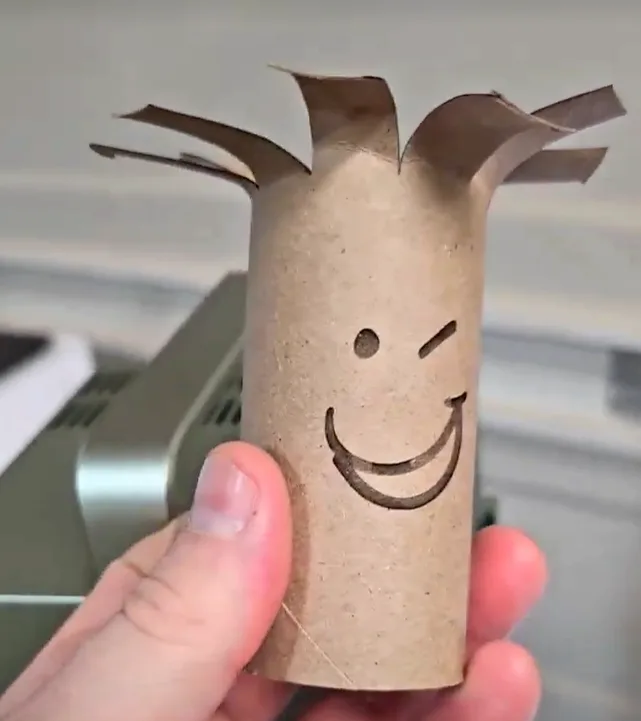
We gave this one to the cats – and check out how much Stella loves it!
Banjo
Laser engrave a banjo peg head
Same as Wood coaster: Blue Light 100% Power 250mm/s 100 lines/cm

How to decide if you should try to laser something?
First, is it made of the same material as something already listed in the xTool materials? Then it will probably laser great, and you can start by matching those settings.
Second, do you have duplicates you can practice on? Pencils, for example, have several sides and are easy to replace, so there’s no worry if you want to tweak your settings a few times.
If you want to engrave an irreplaceable, one of a kind item, the risk is higher.
Third, record your settings that give you the best results. Keep a notebook, or document on your computer, that you can reference when you want to engrave that item, or something similar, again later!
