This is a sponsored conversation written by me on behalf of Cricut. The opinions and text are all mine.
Since the release of the scoring wheel last year, the default tool for any scoring project is now the wheel, and not the scoring stylus. You may have noticed this already. You can change the tool setting so that it goes back to the stylus (click on “Edit Tools” when go to make the project), but I’m going to show you all the ways that this tool will really step up your crafting abilities. (some links are affiliate)
How is the scoring wheel different from the scoring stylus?
The scoring stylus looks like a pen with a metal tip. The scoring wheel has a gear on top. It can only be used with the Cricut Maker.
The stylus goes into clamp A – the same place where pens go. The scoring wheel goes into clamp B. In this location, it can apply up to 10x the force, just as the rotary blade or knife blade can use.
How do you choose between wheel 01 and wheel 02?
Wheel 01 (the single wheel) is designed with a single line to score materials like light cardstock, crepe paper, acetate, and regular paper.
Wheel 02 (the double wheel) is designed with two parallel lines to score coated materials like heavy cardstock and coated papers like metallic posterboard or glitter cardstock. The double lines prevent the material from cracking when it’s folded. You can see in the image below the top box scored with the double wheel and the bottom box was scored with the stylus.
*The metallic poster board was placed face down on the mat so the fold direction would work best*
You only need one tool housing though. You can buy a combo that comes with the housing and both wheels. Or, if you previously purchased just the single wheel, you can buy the double wheel alone.
When you select the material in Design Space, it will tell you which wheel to use. The Cricut will score first, then prompt you to insert the appropriate blade for the material you’re cutting.
How to swap between Wheel 01 and Wheel 02?
To change between the two wheels, press the small tab at the top and the wheel will pop out. Then slide the other wheel on while the tab is still pushed down. Be sure to keep track of it! The storage door of the Maker or this cubby are great places to store them. See the Cricut tool holder I made to store the housing when not in use.
What can you make with the scoring wheel?
Projects like paper rosettes, gift boxes and 3D animals become so much easier with better-scored lines. If you have ever made paper rosettes before, you know that the most tedious part is all the back and forth folding. When those lines have been made with more pressure, it’s an easier process for sure.
Click here to add the scoring wheels to your Maker tool collection.

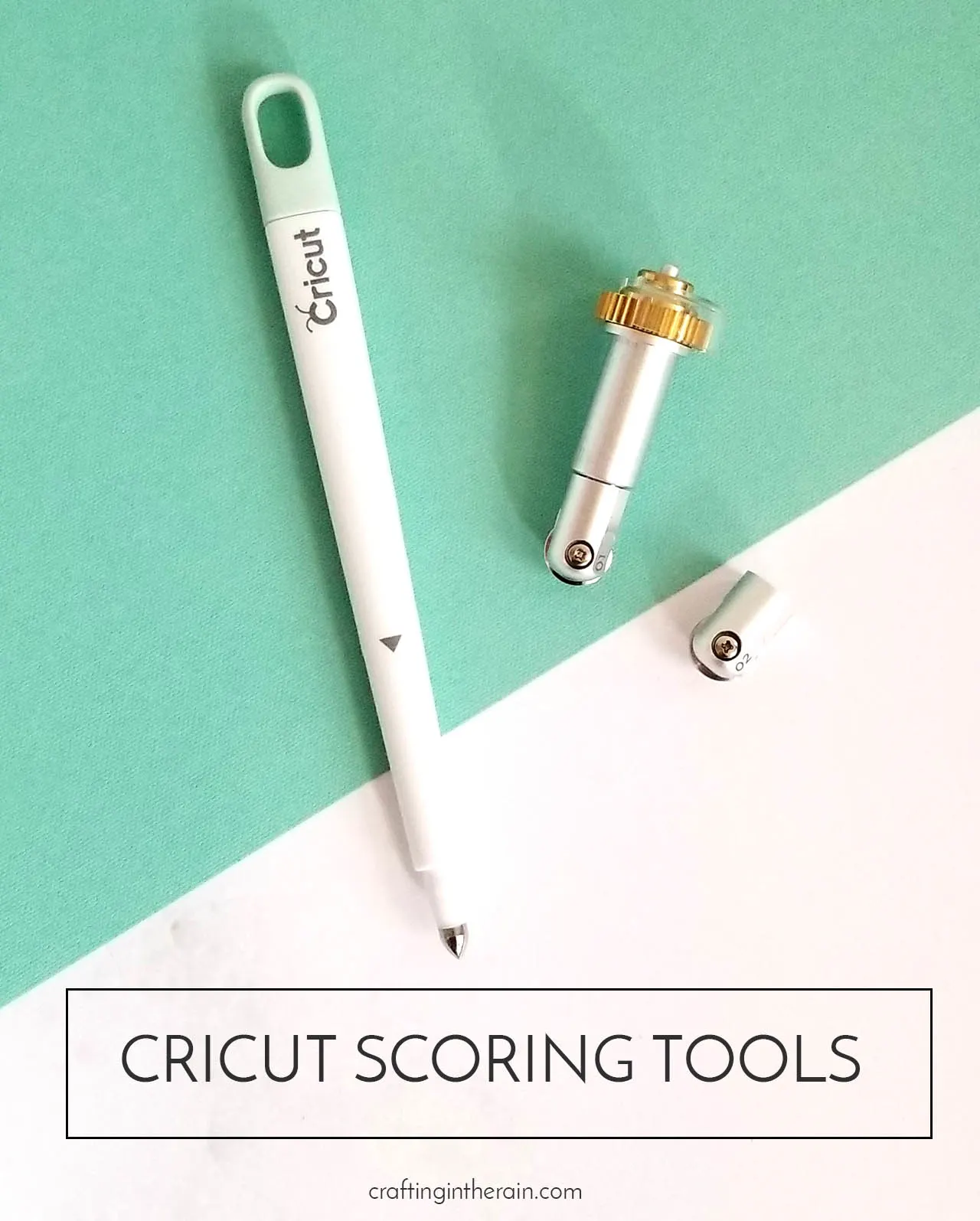
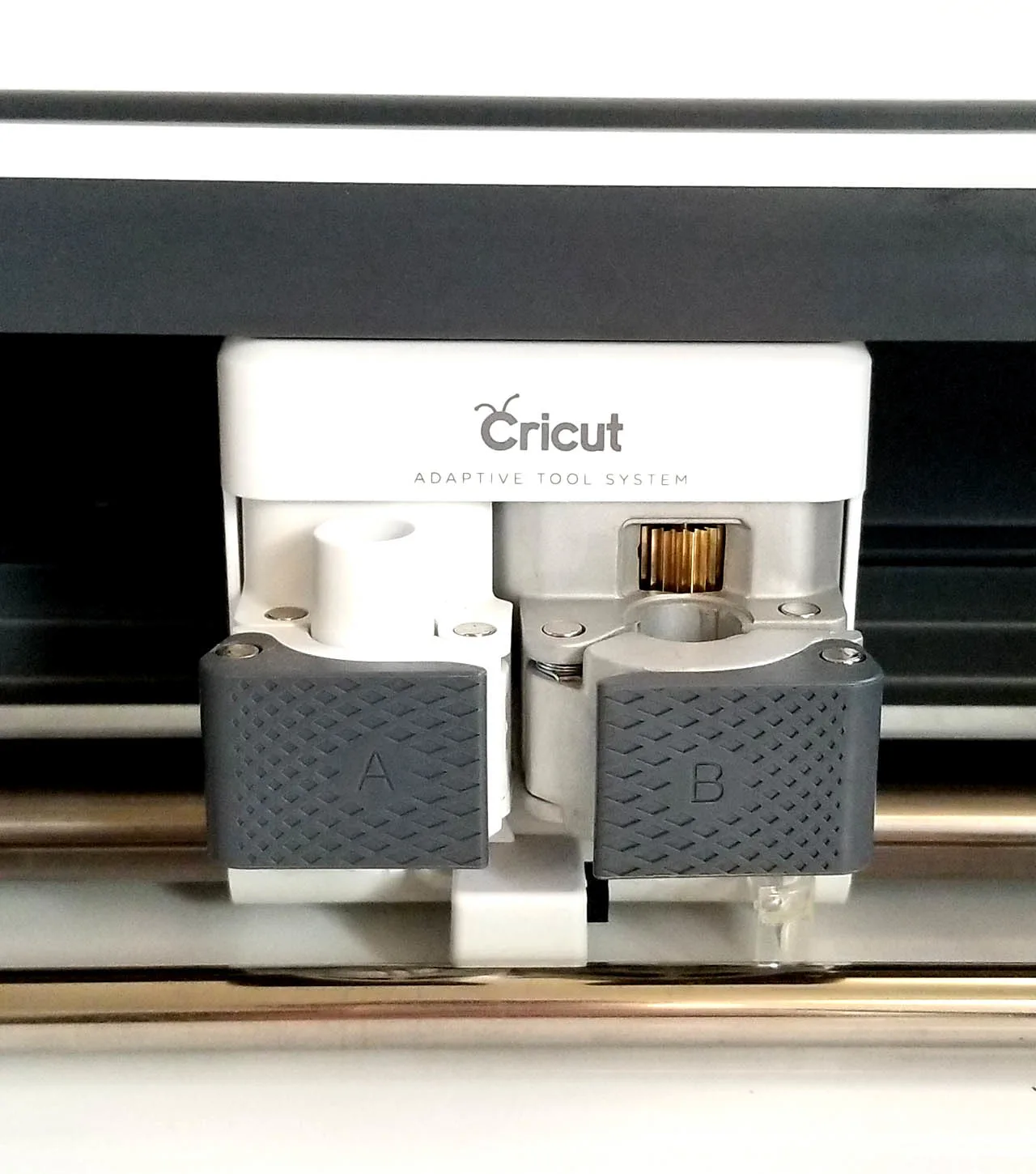




Jennie
Saturday 24th of August 2019
Thanks for all the info. Very helpful.