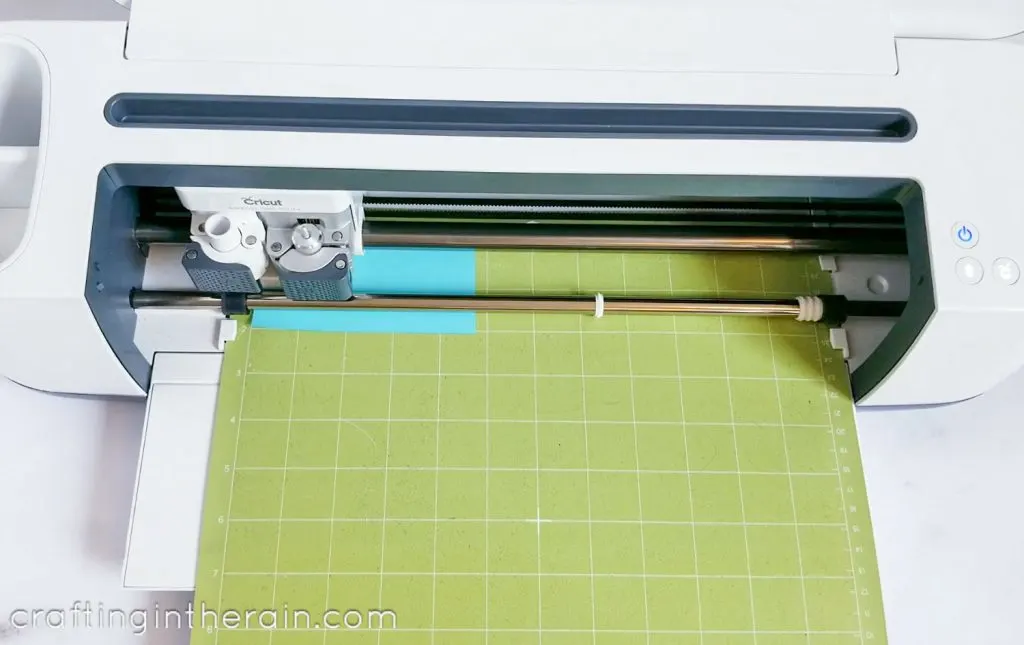This is a sponsored conversation written by me on behalf of Cricut. The opinions and text are all mine.
We’re still right in the middle of summer with no signs of slowing down. School is weeks away and we’re all happy about that here. But, it also makes it the perfect time to start on Cricut back to school projects. So I made a cat backpack and lunch box with Cricut and iron on vinyl. Watch how to do it! (some links affiliate)
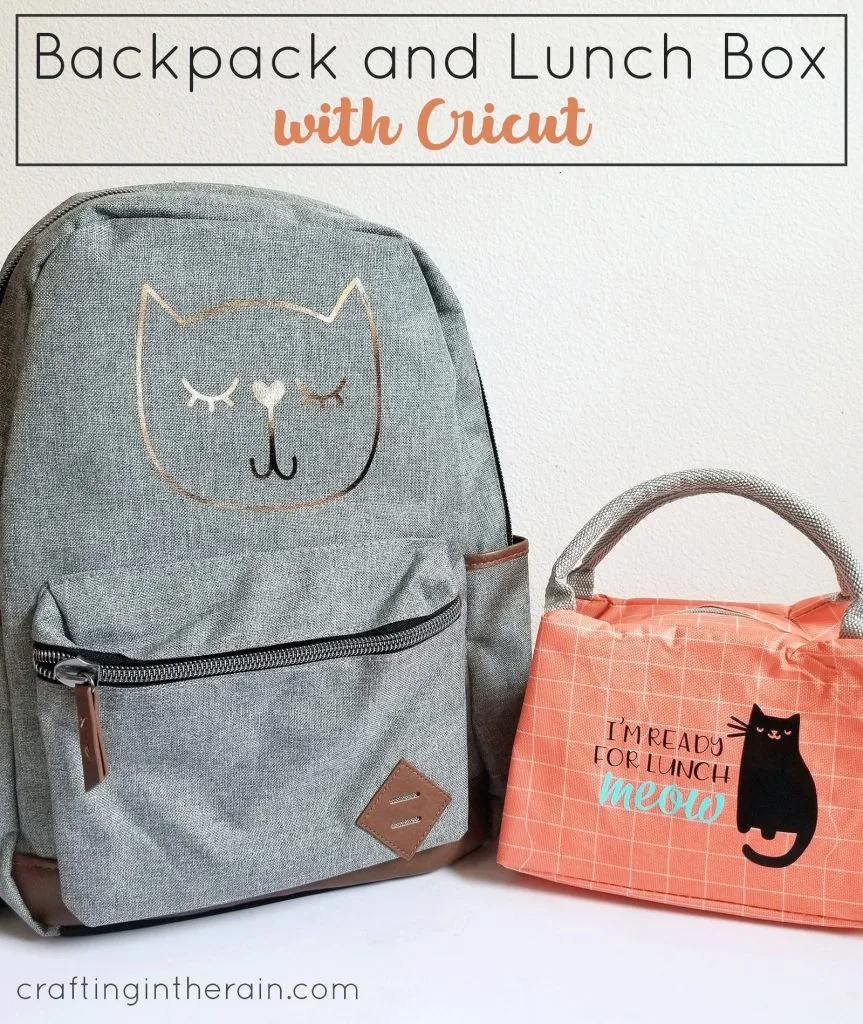
To make your own, pick up these supplies:
- Blank backpack and lunch box – make sure they have a fabric and not plastic exterior.
- Iron on vinyl (I used rose gold foil, black and bright teal)
- Cricut Explore or Maker
- EasyPress 2 (6×9)
- EasyPress mat
- Protective sheet
- Towels for stuffing
Place iron on vinyl with the shiny side down on the mat and MIRROR to cut.
Weed away the extra vinyl.
Stuff the backpack with towels and layer the EasyPress mat on top. This way the inside of the backpack is protected, and you have a flat surface to press against.
Preheat for a few seconds after covering with the protective sheet.
Position the cat face, cover, and heat with the EasyPress at 290 for 30 seconds.
Let cool and peel away the carrier sheet.
For the lunch box, follow the same proceedure. Stuff with towels, preheat, and keep the EasyPress at 290.
This particular lunch box has an insulating layer inside, and I didn’t want to melt it, so I didn’t increase the heat to match the Everyday iron on (which would have been 315)
These iron on vinyls have the StrongBond guarantee. These projects will last through bus rides, walking to school in the rain, tumbling around in the classroom lunch bucket, and more!
Have you been inspired to customize a cat backpack or lunch box with Cricut?
Read this post with more tips for using iron on vinyl
You could add other animals, quotes, or monograms – and then you know for sure that there probably won’t be a mix up at school because your kid has a complete original!