Have you ever needed to share a post link with someone before the post has been published?
Maybe you need to send it to the host of a blog hop so that all the posts are linked to each other on the right day?
Then…..have you ever discovered that your link was broken and no one could click to your site because something went wrong? (I’ve been there…I know!) THE.WORST.
So, let’s walk through the process here and make sure that you’re sending the right link so you’re not scrambling to fix things later!
FIRST–Give your post draft a title. YOU CANNOT CHANGE THIS LATER, IT WILL BREAK THE LINK. So make sure it’s the title you want to have for your actual post. (note…after a post is live, you can change the title of the post and it won’t affect the url any more)
SECOND–Ask yourself what MONTH this post will be going live. Let’s say you’re totally ahead of the game and writing your post a week before it is due. Good for you! But if you are writing your post in September, and the post won’t go live until October, YOU NEED TO CHANGE THE MONTH IN YOUR LINK. Here’s how you do it.
- Click on “links” in the right sidebar
- See under permalink it gives the whole link to your blog post. But the date is …2015/09/… This means when when it publishes in October it will be a dead link, because it thinks the post should be in September.
- Copy the whole link and paste it in the email where you’re sending it out, or in the google doc you’re filling out as part of the blog hop, or in another post you’ve written, whatever.
- NOW STOP! Don’t hit send…you’re not done yet! You must replace the 09 in your link with 10 (or whatever two-digit month number matches the date it will go live…03 for March, 04 for April, etc.) DO NOT make any other changes to the link. Now you can send. **Note that if you’re scheduling into the next year you will also need to change the year number.





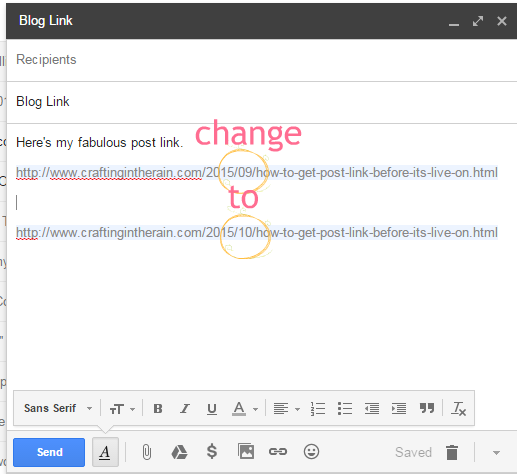

Hilda Rodgers
Tuesday 6th of October 2015
This is great! Took me a long time to realize I had to click Publish when scheduling posts.
Danielle Pientka
Tuesday 6th of October 2015
Very helpful! I didn't realize you could fix the date like that.
I *believe* if you change the title of a post AFTER the post has gone live, that the post URL will stay the same. Or I hope so, haha.
Ally
Tuesday 6th of October 2015
So helpful!
Ali
Tuesday 6th of October 2015
This article is so wonderful! I have missed out on some great blog hops because I didn't know about this. I will be pinning and sharing this!