The Cricut Minute #20 Today I’m talking about where you can get good free fonts to use in Cricut projects!
PLUS you’ll get a commercial license with them, meaning you can can use these fonts on items you sell, and to create SVG designs to sell – even in your own logo or branding designs!
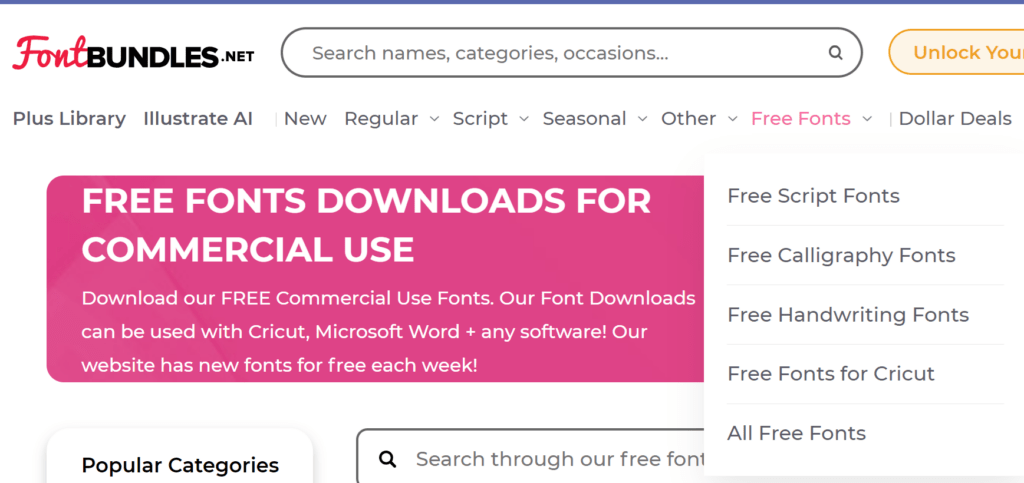
Visit both FontBundles and Creative Fabrica to view their freebie font selections. And they change up what they offer regularly, so check back often!
Today’s Tip: Free Fonts for Cricut
- Use trusted font sites like Font Bundles and Creative Fabrica. They give you a commercial license too, so you are allowed to make money from the things you create.
- Download the font, extract or unzip, and install to computer. You will likely have to restart Design Space for these new fonts to appear in the “System” font menu
- Examine fonts to see if they will cut nicely – are the edges very jagged or are they smooth? Are the swashes very very thin or is there some substance to the font?
- Consider the material as well – thin fonts will hold up better cut from iron on, while cardstock letters need to be more sturdy.
BONUS– If you love a font that won’t cut well, consider making it a print then cut element of the design!
