Design Space has a Beta tool called the Monogram Maker. It is available to Access subscribers, and it’s a really efficient way to create monogram designs if you like to make them often.
How to use the monogram tool in design space
Click the Monogram icon on the left side menu.
Then this window pops up.
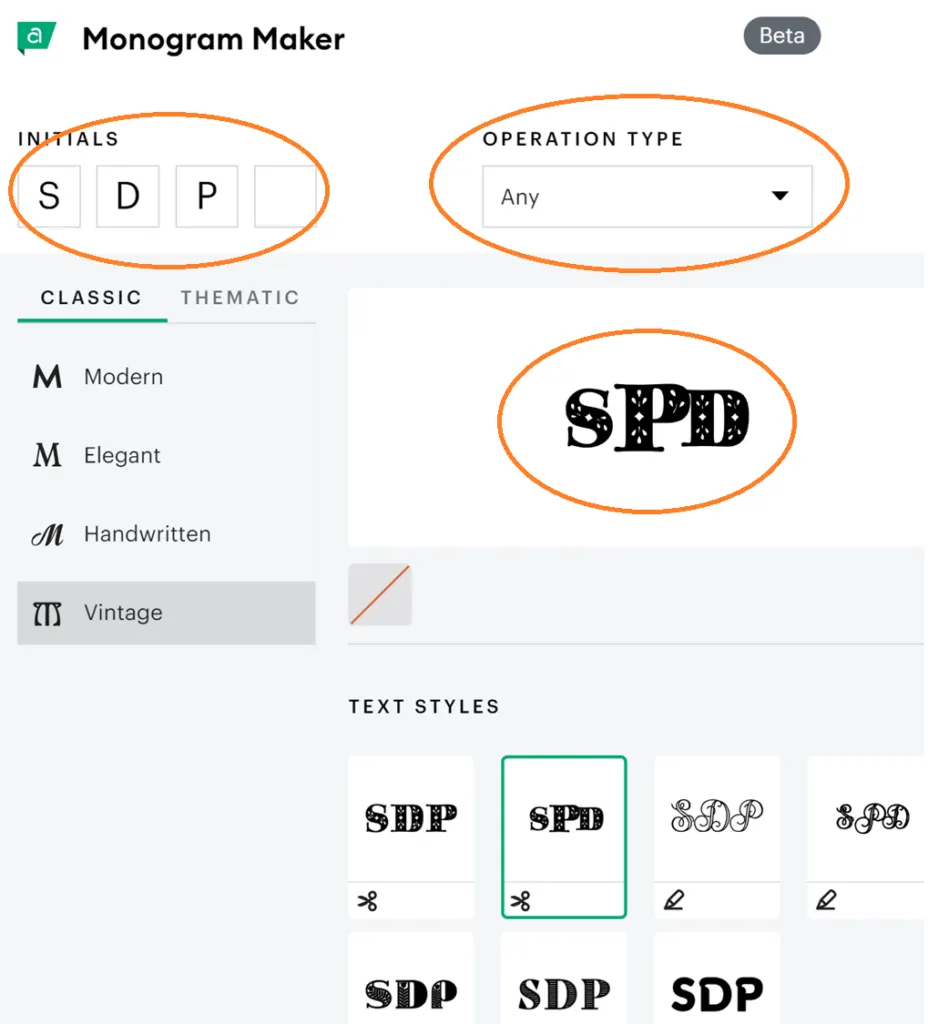
You can enter up to 4 intials. You can see here I typed in mine, SDP
You can select specific operation types if you want, like draw, cut, or print.
Edit monograms in design space
Then go through the classic or thematic lists, see the options, and see a preview of what you’ve picked.
What’s cool is it will automatically adjust the order of the letters to match the style.
Correct letter order of monograms
If a monogram has a Larger letter in the center, that is supposed to be the Last name initial, with First on the left and Middle on the right.
OR – if it’s a wedding monogram, you can have the Last initial Large in the center and the First name initials of the couple on the left and right.
If all letters are the same size, you get the initials in First, Middle, Last order.
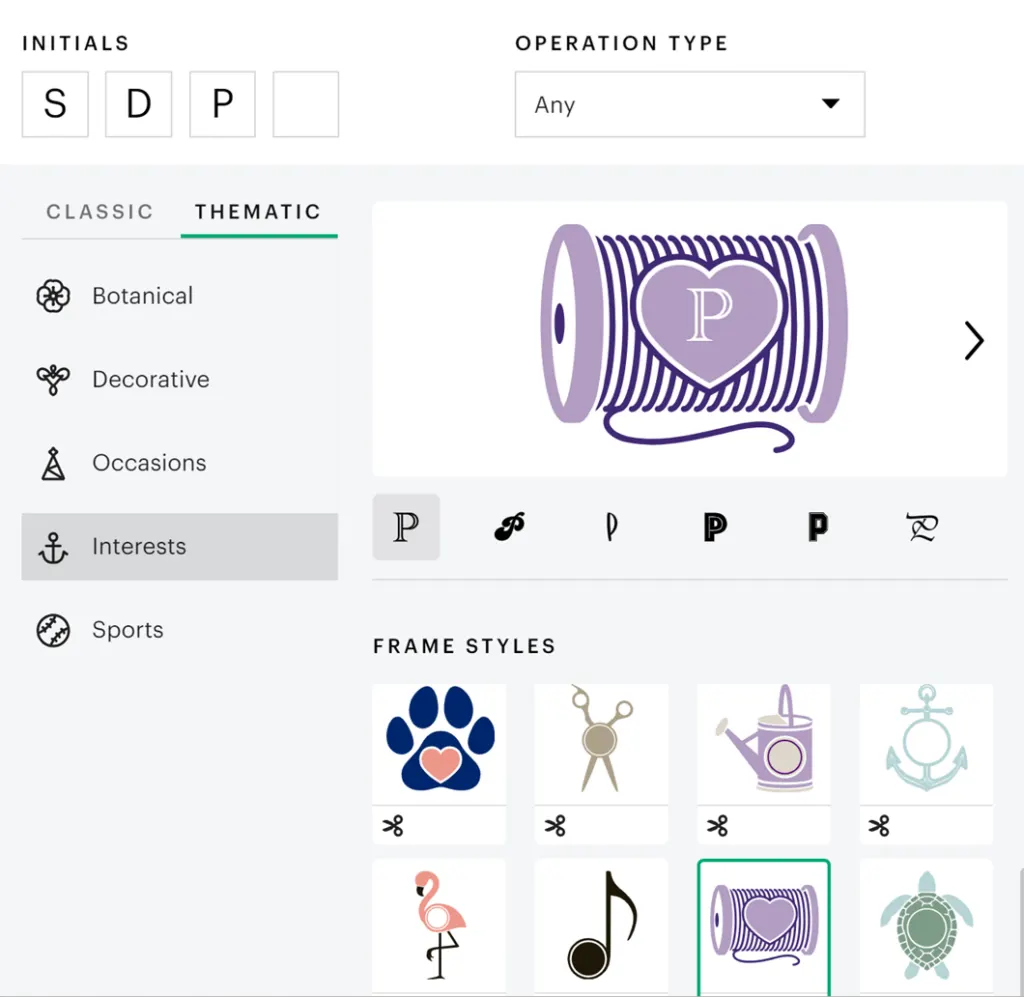
Today’s Tip: Monogram Maker Cricut
- Click the monogram icon to open the window
- Enter the initials
- Choose style, preview, then click Add to Canvas
