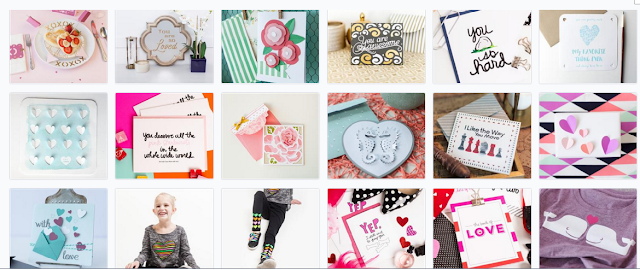This post contains affiliate links and I will be compensated if you make a purchase after clicking through my links.
With Valentine’s Day just around the corner, it’s the perfect time to start thinking about making personalized cards and gifts. Instead of cramping up your hand muscles cutting out hearts and cute designs with clunky scissors, save yourself time and elevate your design by using a Cricut Explore Air. Without a doubt, this is the best crafting device available.
I use mine several times a week, even if it’s not a project you see here on the blog! Yesterday it was 2 dozen colorful fish to make a fishing-exercise game for kids 🙂
It’s not only versatile and easy to use, it’s also on sale right now at Cricut! You’ll be able to get:
The Explore Air Machine’s Bundle of Benefits
With the Cricut Explore Air™, you can cut over 60 different types of material, including paper, fabric, plastic and vinyl to name a few. The Explore Air also features Cut Smart™ technology, which allows you to cut a wide range of shapes and sizes with exceptional precision, from ¼” tall up to 11½” wide x 23½” tall.
This Cricut Explore machine is called the Air because it has built-in Bluetooth® capability. This means you can use Cricut’s free iPad app and design anything you want from your iPad, just like you would on your home computer, but with the convenience of being able to take your projects with you anywhere. Then, you can just wirelessly send your project from your iPad to your Explore Air to bring it to life.
I have a regular Cricut Explore with the Bluetooth adapter, and it has changed my crafting life, not joking!
While the Cricut Explore Air is impressive on its own, purchasing it with one of Cricut’s bundle offerings makes it even more valuable. Each bundle comes with different accessories that allow you to expand your creativity and make your crafting projects even more simple and fun to create. Plus, by purchasing your Explore Air with a bundle, you’re able to save a bundle in the process!
Have any questions for me about the Cricut? Fire away!

(affiliate links)