In Design Space there are a few settings you have control over. See how you can get the best Design Space canvas settings for you.
The location of these options has changed over the updates, and this is where you can find them now – click the down carrot by your name at the top of Design Space.
This menu pops down and you can click Settings.
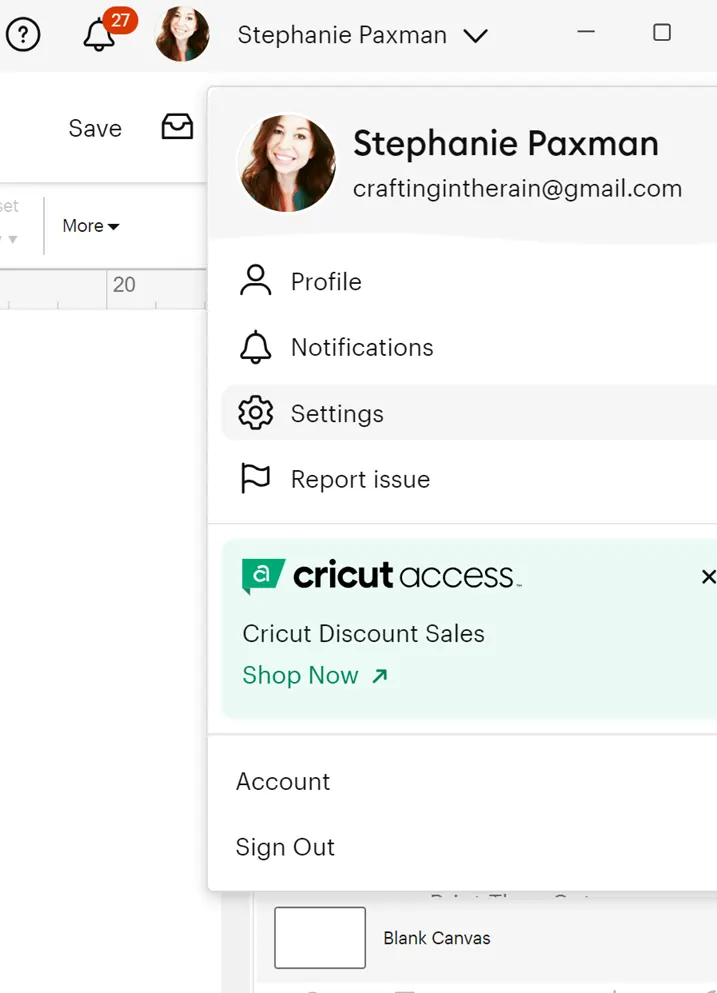
There are a few tabs you can explore. The one I use most often is switching between Imperial (inches) and Metric (cm) for the units.
I usually work in inches, but sometimes I’m doing something that makes more sense using the metric system.
Now you know where to find it too!
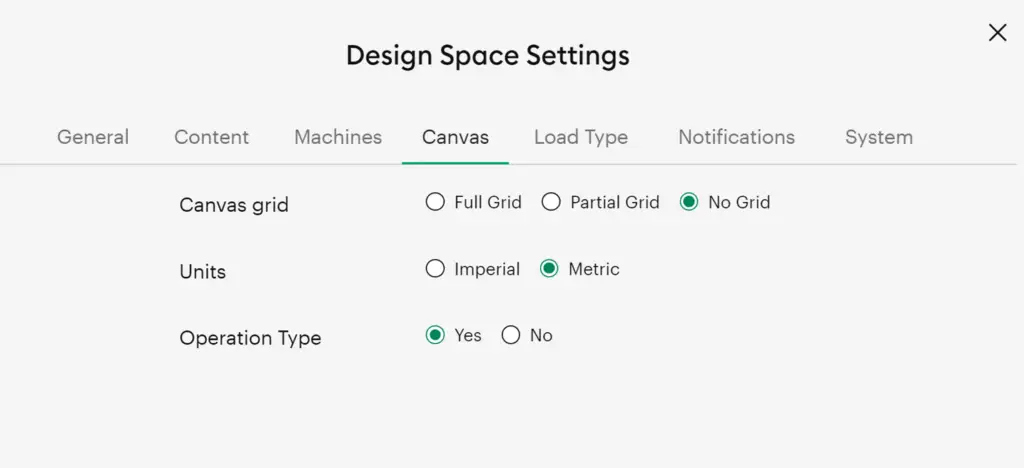
Today’s Tip: Design Space Settings
- This menu is found under your name in the top bar of Design Space
- You can change things like measurement units and notifications
- This is also where you can see your version of Design Space, and even calibrate actions on your machines
