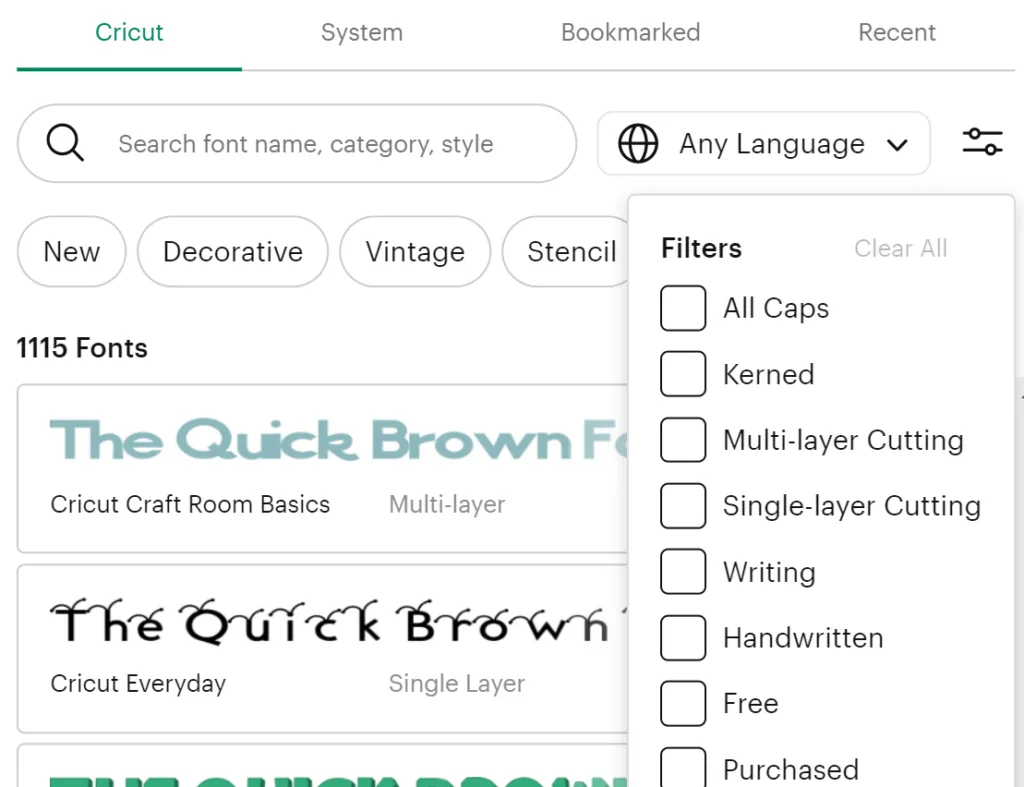Let’s talk about all the ways to find fonts in Design Space.
The Cricut Minute #10

After you add a text box, either before, or after adding your own words, you can change the font of that text.
Default is Cricut Sans, but click the drop down menu under Font, and you’ll get lots of options.
Tabs across the top are Cricut, System, Bookmarked and Recent.
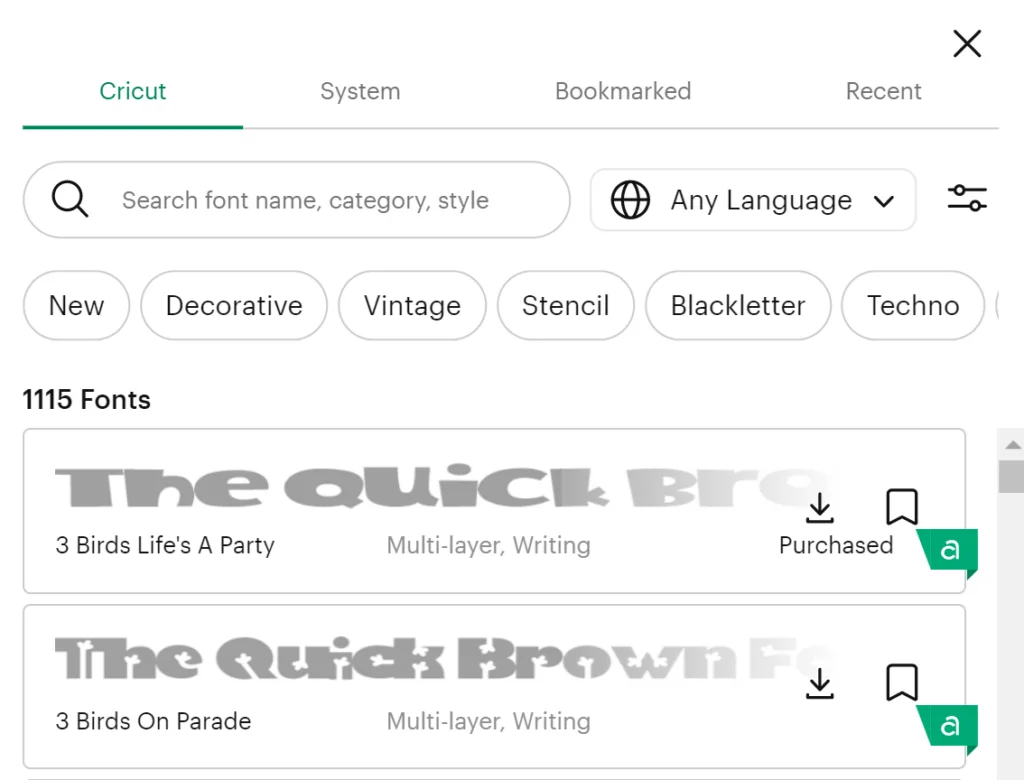
Use the scroll bar on the right to go up or down on the list. You’ll have to go up to get the the top of the alphabet, as the Cricut default sets you at the “C” section of the list.
Fonts market with the green “a” are Cricut Access fonts, so you’ll get to use them if you have an Access subscription
Today’s Tip: Categories of Fonts
Cricut – Fonts that are loaded into Design Space, and you can have the same access to them on any device.
System – Fonts that are installed on your device. If you get a free or purchased font from somewhere online and install it on your computer, it will show up here. If you switch to a different device, like your phone, system fonts will only include the fonts installed on your phone.
Bookmarked – Have a font you love and use a ton? Click the little flag next to it to turn it green, and then it will show up in the Bookmarked list.
Recent – This is a useful addition! Scroll through fonts you’ve used recently, in case you can’t find or remember the name of it.
BONUS – Use the style buttons or filters to narrow down results.