I’m going to show you how to use the Curve Text Tool in Design Space!
The Cricut Minute #11

The curve text tool is pretty easy to use, because you get a visual in real time of what it’s doing, and how much it is curving.
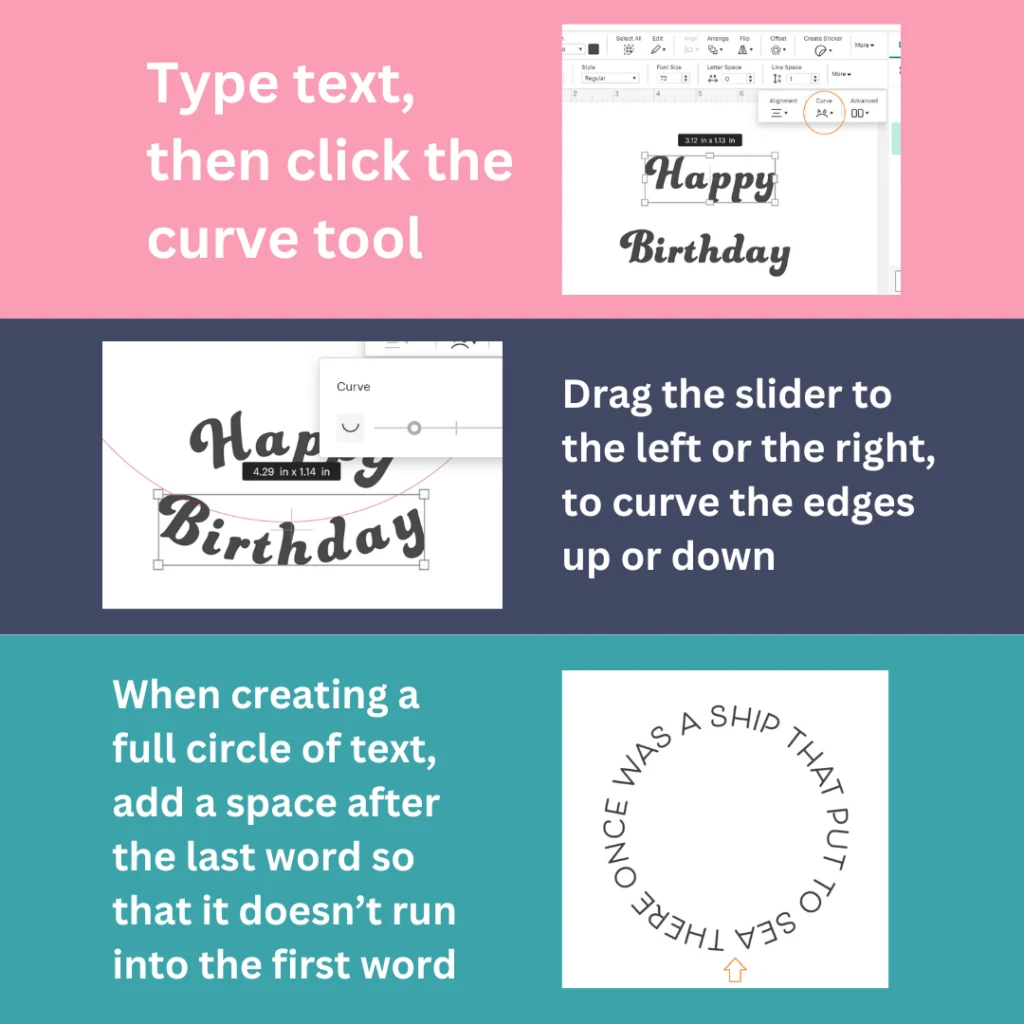
Add a word or phrase, and use the curve slider to bend the ends up or down as much as you want.
Today’s Tip: Curving Text
- Note that some fonts will work better than others, so you may have to do some experimenting.
- It’s usually quite difficult to get script fonts connected and looking good on a curve. But play around with it!
- As long as the text has not been ungrouped, you can go back and edit the curve as much as you like.
- If you ungroup to letters to shift the position of individual letters, the curve tool no longer works.
