Saving Projects and creating Collections in Design Space can be a real time-saver!
You probably don’t need to save every project you create in Design Space – I know I don’t.
BUT here are times when it is VERY helpful.
Example 1: You have made a complex project in Design Space or made a lot of changes. Not simply uploaded an SVG and resized it, but you have done text and sliced and rearranged and attached and welded…SAVE the project
(Design Space now asks every time before you go to make the project if you want to save or continue without saving.
This is really nice because it used to happen a lot where DS would crash on me and I’d have to do work over again. This hasn’t happened in a long time but you never know what the next update will do!)
Example 2: You have made a project, shirts for example, that someone is buying from you. I have had customers come back and ask for a replacement shirt, or a slightly updated design, and it’s so nice to not have to start from scratch.
Example 3: When you are teaching a class on something. This won’t apply to everyone, but when I do my virtual classes I always save the project so I can come back to reference what I did – especially if someone has a question.
The process for saving is simple – click the SAVE button at the top of the canvas. You can save, or “save as” if you have made changes and want to keep the orignal intact as well.
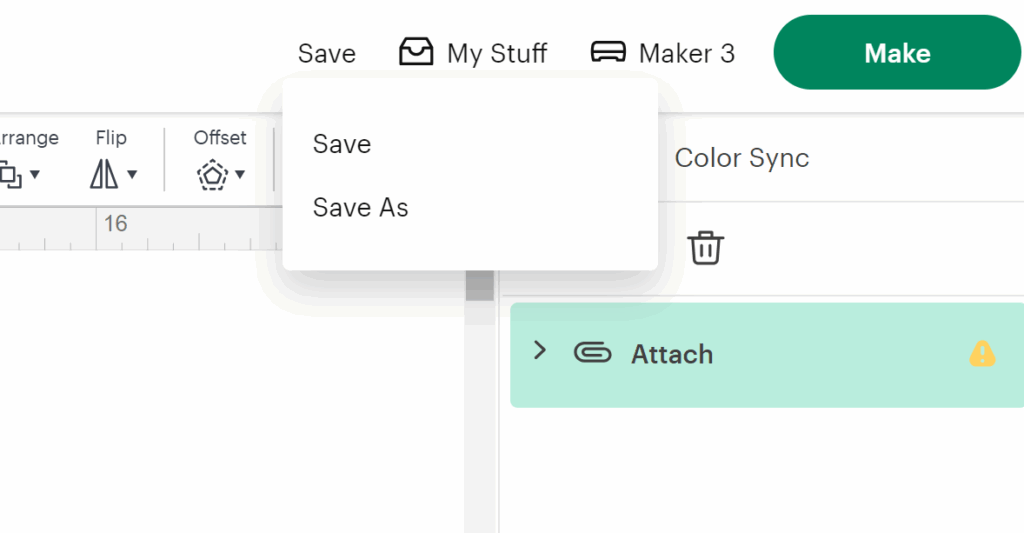
Then, give your project a name. Be descriptive – because you can search them by title later!
You can also add to a collection – or folders. Click the check box to include it, or the + to create a new collection.
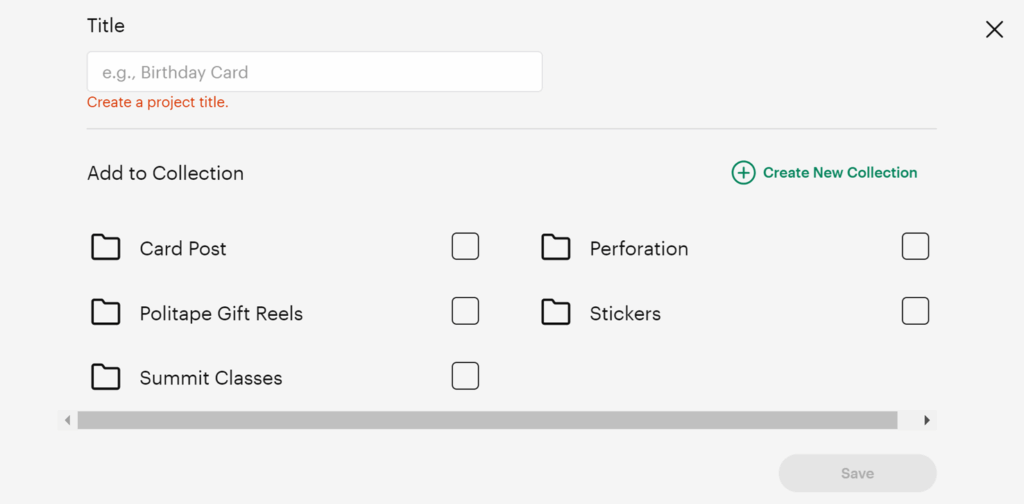
This step isn’t necessary, but it can be useful. When you open “My Stuff” you can choose one of these collections to search through if you prefer.
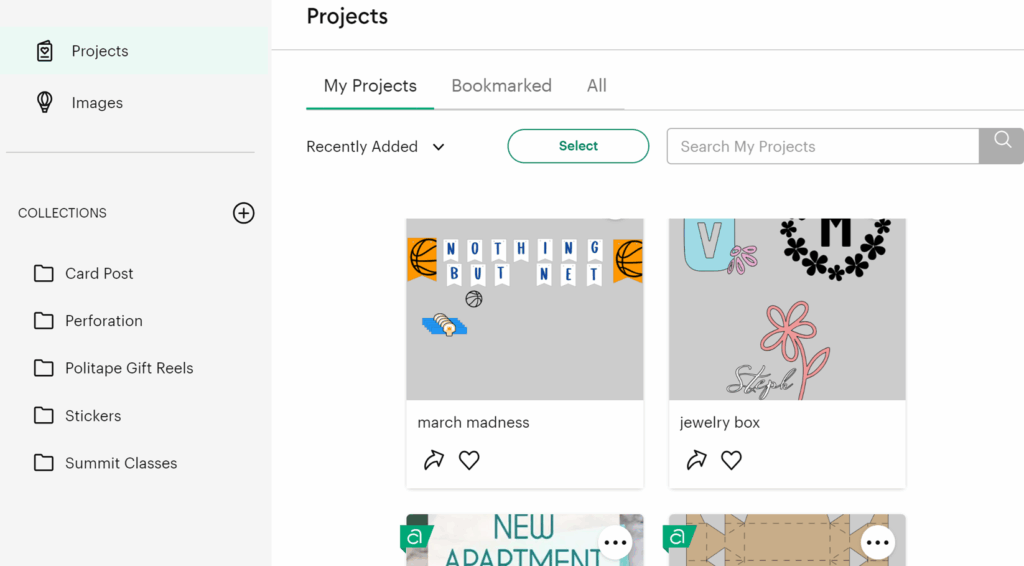
Image item
Today’s Tip: Save Projects
Save or Save As to return to a project later
Great for saving time and having to redesign things
