Today’s Cricut tip – use the Heat Guide!
Did you know Cricut has an interactive guide to help you know the exact pressing time and temperature for all sorts of material and base combinations?
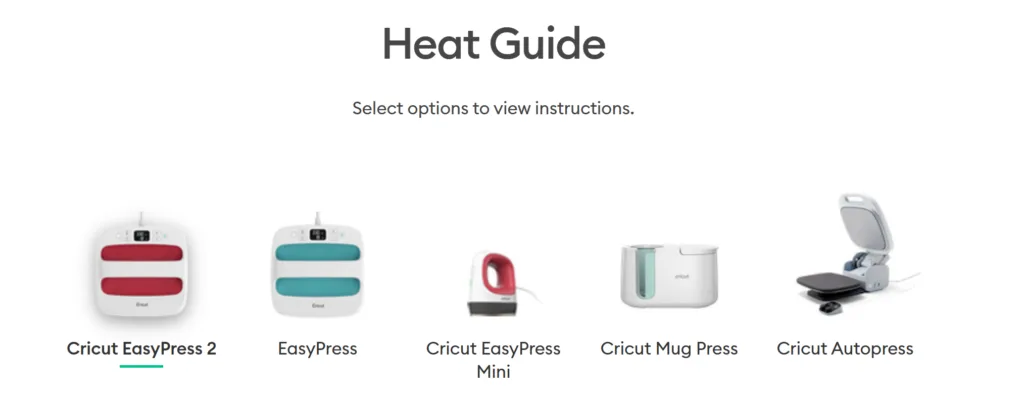
You can access the Heat Guide right from the Design Space homepage. Or you can bookmark this link on your computer or phone.
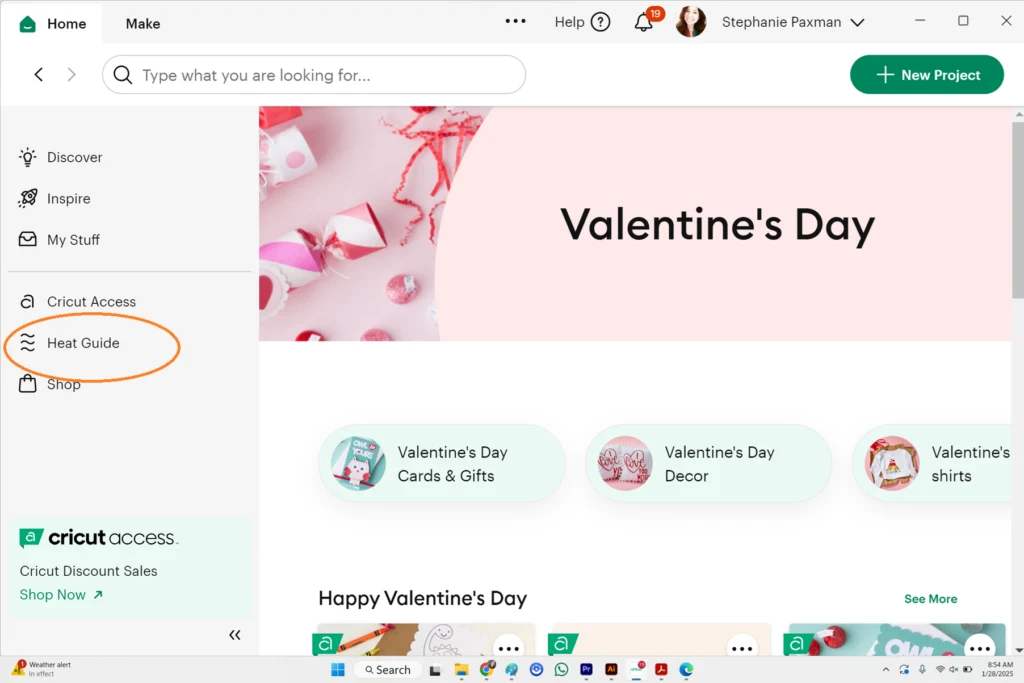
Then click on the EasyPress you’ll be using, and the material and base from the drop down menus.
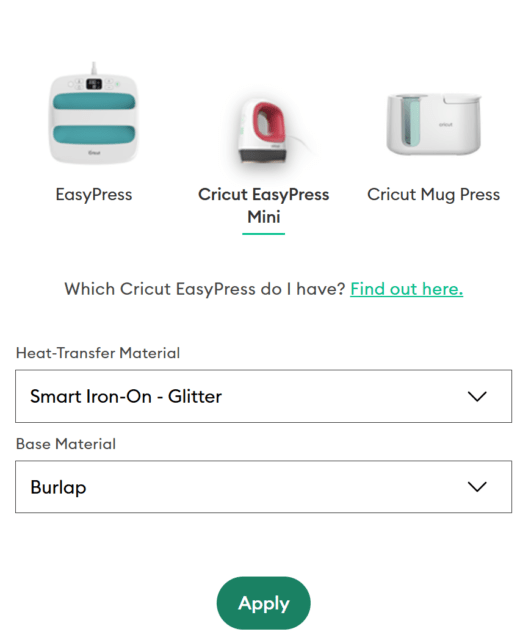
When you click Apply, you’ll get these instructions.
- Medium heat (two lines since I chose EasyPress Mini)
- Preheat 5 seconds
- Press time 35 seconds
- Constant movement
- Firm pressure
- Flip and press 15 seconds
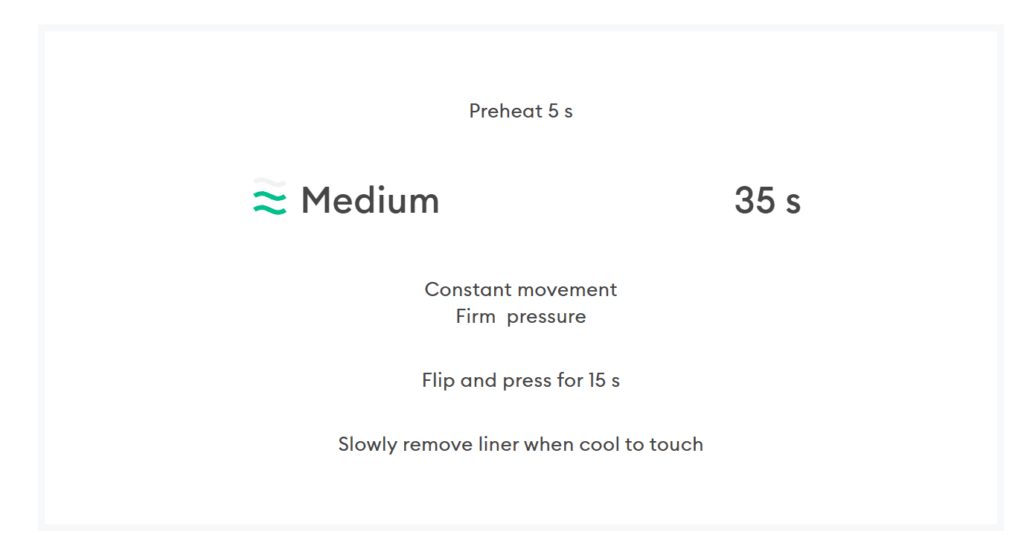
Today’s Tip: Cricut Heat Guide
- Look up the perfect time and temperature settings for any Cricut press, material and base
- Found in Design Space, or through this link
