Here’s a tip about how to fix the error that says “machine cannot read the cut sensor marks.”
The Cricut Minute #7

Sometimes the Cricut sensors have a hard time reading the registration box on shiny materials.
Let’s say you’re trying to make holographic stickers, or you’ve just put a clear shiny overlay on top of the stickers before cutting.
Your machine may try to scan where those lines are a few times, then spit the mat back out.
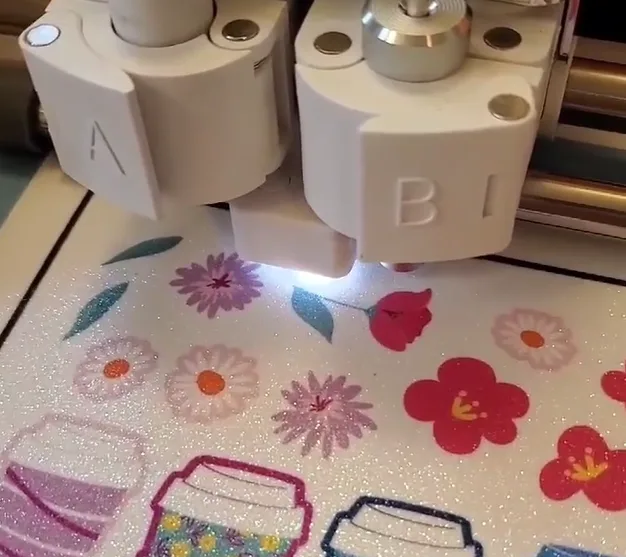
But there are fixes!
Today’s Tip: Help your Cricut scan registration lines on shiny materials
If the surface is too reflective, like glossy, holographic, or glitter, your Cricut might not be able to accurately see where the black lines are, and therefore won’t know where to cut around the objects you have printed.
How to fix the Cricut sensor error
- Limit glare in your workspace – close blinds, switch off a light, move your machine out of direct light.
- Before loading the mat, cover the black lines with scotch tape. It’s often just “matte” enough that the sensors can focus just on the line.
Have you experienced this before? Have you used any of these tricks? Hope they’re helpful!
